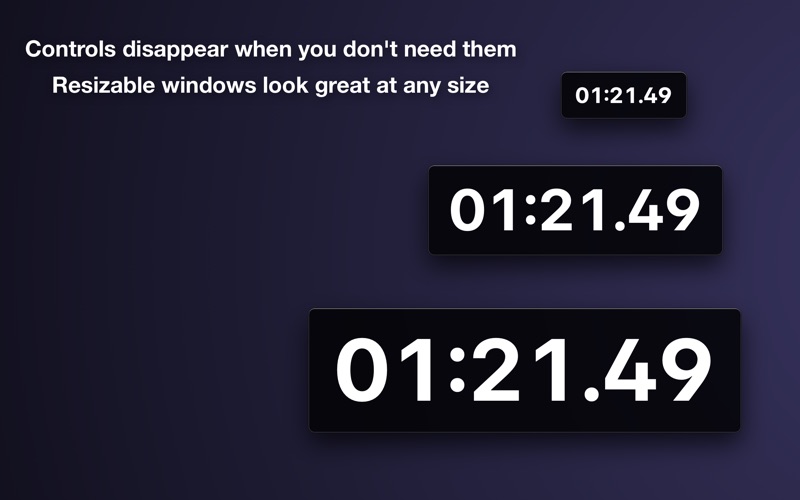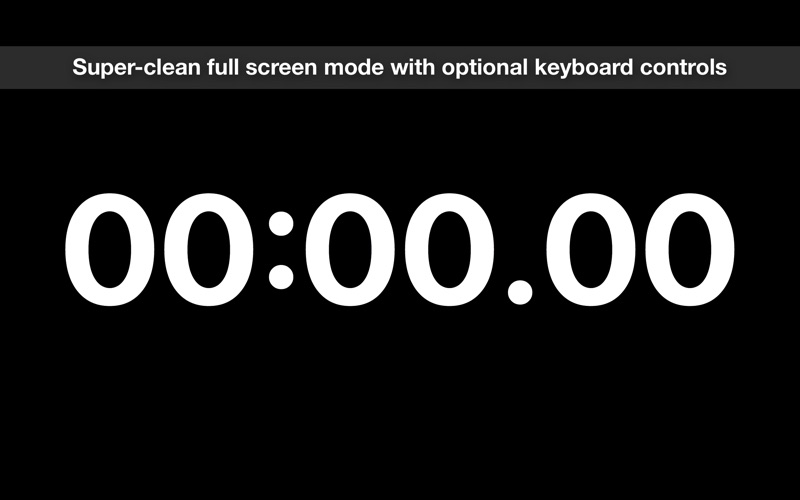Good Stopwatch
macOS / Utilitaires
Good Stopwatch is the simple, beautiful, and reliable stopwatch app that's designed to look right at home on your Mac. If you want a countdown timer instead of a stopwatch then see the companion app Good Timer.
Features
• The window is resizable and the layout looks great at any size
• Controls disappear out of the way when you don't need them and then reappear when you move your pointer over the window
• Keyboard controls: 'S' to start or stop, and 'R' to reset
• Full screen mode, and you can click the background to hide the controls and pointer and use the keyboard controls for a completely clean look suitable for presenting to other people
• Choose whether the smallest time unit shown is seconds or hundredths of a second
• An option to make the window float on top of other windows so it's always visible
• When the window is minimized the thumbnail icon in your Dock continues to update every second
• Create as many windows as you like to time multiple things simultaneously
If you have any problems, questions, bug reports, or feature requests please email jon@neverdontplay.com. I aim to answer all support emails in one working day or less.
Quoi de neuf dans la dernière version ?
• Updated for macOS Big Sur, including an app icon that fits in with the new design conventions.
• Runs natively on new Macs powered by the Apple M1 chip.
• Added option to show milliseconds.
• Made copying the current stopwatch time include the hundredths of a second or milliseconds if you have the app set to show them.