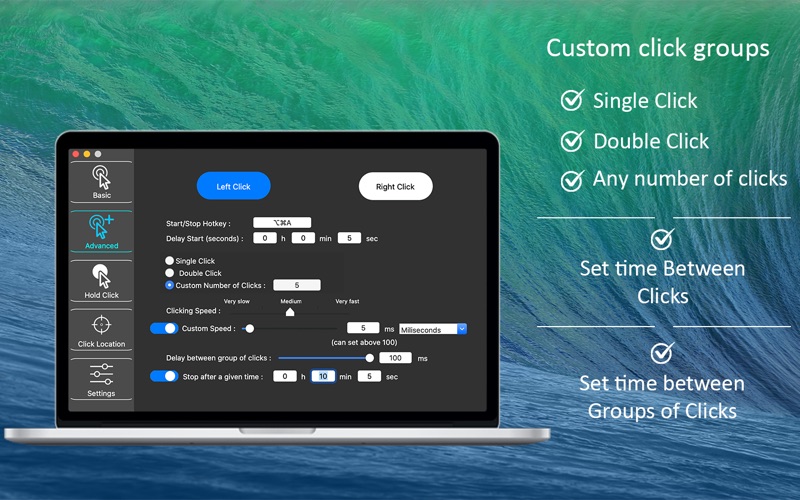iAutoclicker - Auto Click&Hold
macOS / Utilitaires
Autoclicker is a very useful and easy to use tool that executes/holds left click or right click at the mouse pointer location or at any custom location at the press of a key with a high variety of customisable options such as clicking speed, start clicking delay, unlimited clicks, custom number of clicks, customisable group of clicks (such as double click or triple click), speed between the group of clicks and other informative details.
Automate the repetitive tasks, use it in Games or activate it to keep the system Active!
How to use:
- Set a Start/Stop Hotkey from either the Basic or the Advanced window
- Set a Start/Stop Hotkey from either the Basic or the Advanced window
- Press the selected hotkey to start and stop the clicking session
- You must give the app permission in Security & Privacy -> Privacy -> Accessibility in order for the clicking events to work
- Customise a variety of options such as clicking speed and other timers from the Basic and Advanced windows
- Press Enter after you update a value to register it
Features:
- Basic
• Select the type of click for the Autoclicker to execute - Left click or Right click
• Start/Stop Hotkey - A range of hotkeys can be selected to start and stop the Autoclicker
• Delay Start – Delay the start time after the hotkey is pressed
• Unlimited Clicks – Auto Clicker executes unlimited clicks
• Number of clicks – Number of clicks for the Auto Clicker to execute. It can be set to unlimited clicks or a custom value.
• Stop After a Given Time – The Auto Clicker will automatically stop clicking after a given time
- Advanced
• Select the type of click for the Autoclicker to execute - Left click or Right click
• Delay Start – Delay the start time after the hotkey is pressed
• Single Click – Autoclicker will execute click after click
• Double Click – Autoclicker will execute a double click session every time with a custom speed between the two clicks, and also a custom speed between the group of 2 clicks
• Custom Number of Clicks – The user can set a number of clicks to repeat as a group with a delay between the clicks and a delay between the group of clicks
• Clicking Speed – The auto clicker has the ability to set the time interval between clicks from Very slow to Very fast, or the user can set a custom value in milliseconds or seconds for the clicking speed
• Delay Between Group of Clicks – The user can set the delay between the custom group of clicks
• Stop After a Given Time – The Auto Clicker for Mac will automatically stop clicking after a given time
- Hold Click feature added
• Select Left/Right mouse button to be hold when pressing the start hotkey
• Delay start hold click
• Hold click for a set time
• Hold click at Hotkey Press Location
• Hold & Drag mode - Hold click while moving the mouse
- Click Location
• Click at Mouse Location
• Click at Custom Location
• Set custom coordinates and enable/disable clicking at any coordinates
- Settings
• Hide Autoclicker window after auto-clicking starts
• Do not activate other apps when auto-clicking inside their window
• Show red dot at click location when clicking at custom location
- Informative box
• Hotkey - Shows which hotkey is selected
• Delay Start - The number of seconds until the clicking starts
• Number of Clicks - Number of clicks set to execute
• Mouse button to click - Selected mouse button to click
• Clicks this Session - The number of clicks that the Autoclicker has executed since the last start clicking time
• Total Clicks - The number of clicks that the Autoclicker has executed since the app is running
• Time until clicking stops - Number of seconds until clicking stops
Quoi de neuf dans la dernière version ?
• Fixed bug where the app would crash if some specific keys were used as Start/Stop Hotkeys
• Bug fixes
• UI Adjustments