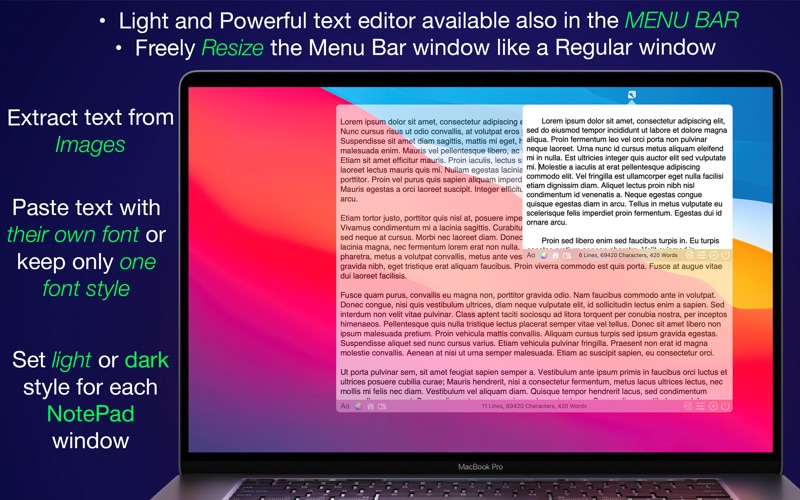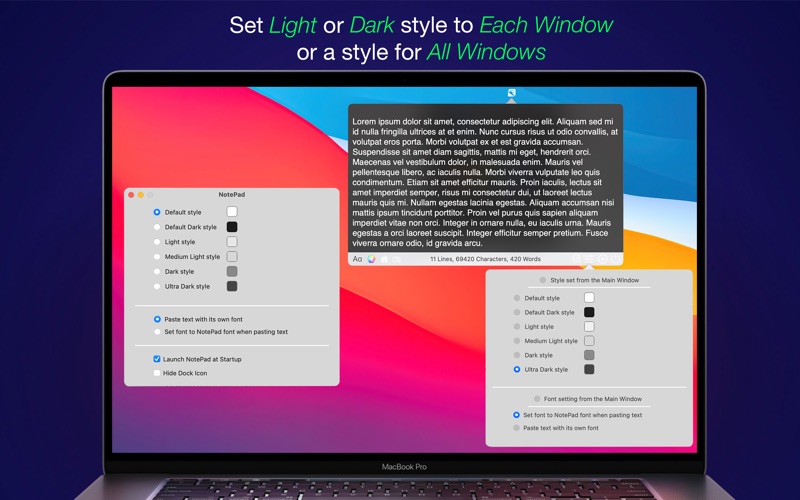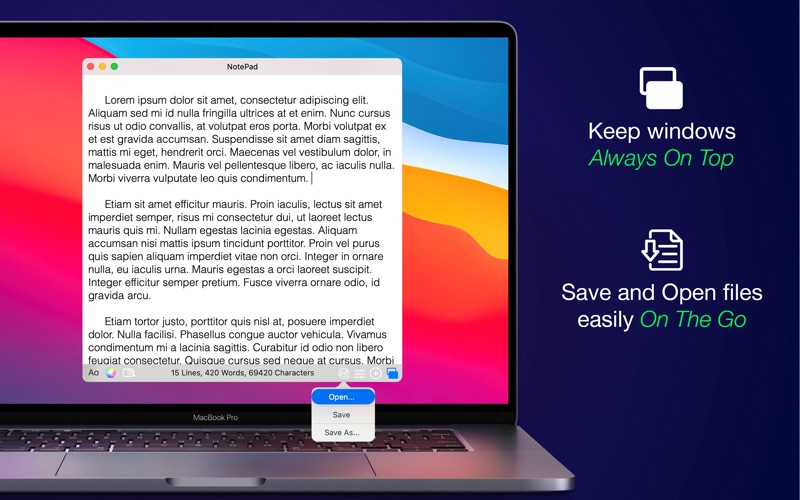NotePad - Simple Editor Text
macOS / Productivité
Edit and write text in the menu bar window, easily and on the go, while doing other things on your Mac at the same time.
Freely Resize the menu bar window by dragging the margins like resizing a normal window.
Add images and format text as rich text or remove formatting at all, keeping only one font when pasting new text.
EXTRACT Text from Images with a powerful text extractor.
-----Features-----
• Edit text in the Menu Bar and freely resize the window
• Edit any type of files
• Keep NotePad windows always on top
• Set Light style or Dark style for any window, or set a style for all windows
• Format text and edit Images in NotePad text editor OR remove all text formatting and keep only one font when pasting new text
• Set formatting settings for each NotePad window
• Count Lines, Characters and Words update instantly as you type
• Launch App at Startup
• Hide dock Icon
Quoi de neuf dans la dernière version ?
• Fixed bug where the text in the Menu Bar Window would sometimes disappear when creating a new NotePad Window
• Fixed bug where the menu bar window would take some time to load
• Performance improvements and UI adjustments