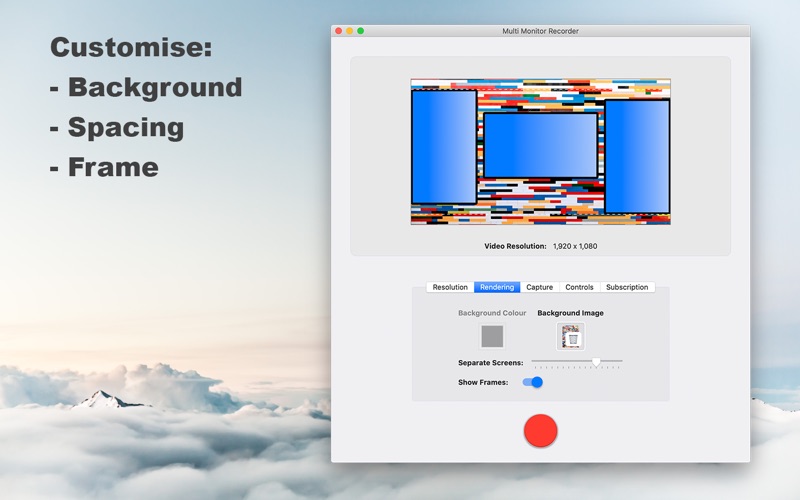Multi Screen Recorder
macOS / Utilitaires
If you have more than one screen - and you want to record all your screens at the same time, then this is the app for you.
The simple interface lets you record with one click on the record button, or with a global shortcut key. You can even set a timer to let you set things up before the recording starts.
Your final video can be rendered with frames around your screen and on an image or colour background. All fully customisable.
• Customise the resolution - or use one of the standard presets. (including full HD)
• Show frames around your screens (or turn them off)
• Customise the spread of your screens to mirror your real-life setup
• Pick colour or image for your background
• Capture clicks and cursor (or turn them off)
• Easily toggle recording with a global hotkey
• Subscription Information •
Multi Screen Recorder is supported through an auto-renewing subscription which you can choose to purchase within the app.
• The subscription is called 'Multi Screen Recorder'
• It is an annual subscription. It lets you remove the watermark in generated videos as described above.
• Payment will be charged to iTunes Account at confirmation of purchase
• Subscription automatically renews unless auto-renew is turned off at least 24-hours before the end of the current period
• Account will be charged for renewal within 24-hours prior to the end of the current period
• Subscriptions may be managed by the user and auto-renewal may be turned off by going to the user's Account Settings after purchase
• Terms of use are available at https://HobbyistSoftware.com/terms
• Privacy policy is available at https://HobbyistSoftware.com/privacy