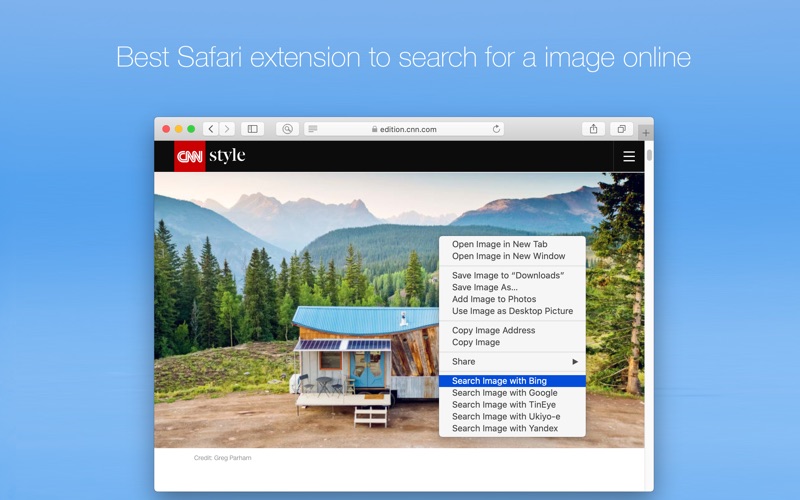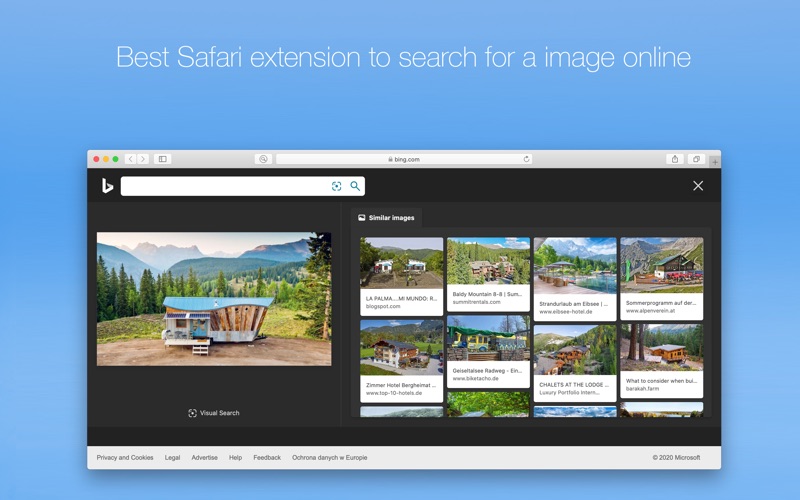Online Image Finder for Safari
macOS / Utilitaires
Online Image Finder is the best tool to search by any image using the search engines. If you want just to have a look where a picture was taken, or if you have doubts that someone else is using your picture, this Safari extension is the solution.
With just a few clicks you will be able to see where the picture is used and from where the picture was downloaded.
How to use it:
Open the application and allow it in the Safari Preferences / Extensions tab
From the Safari browser, right-click on any image and select from the contextual menu the Search in... options
A new Safari tab will open with the results from the search engine.
Support: gavcri.help@gmail.com
En voir plus...