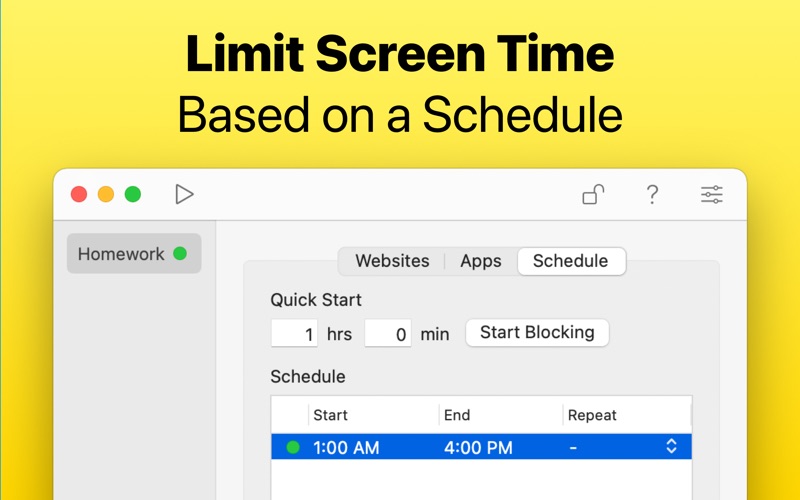Parental Control: Block Porn
macOS / Utilitaires
Parental Control lets you block inappropriate or distracting websites and apps. You can also limit screen time and set a password to prevent unauthorized changes.
Free Features
• Block specific websites in Safari, Google Chrome, Brave, Microsoft Edge and Opera.
• Block specific apps. For example games or unsupported web browsers.
• Block internet access by blocking the installed web browsers and the App Store.
• Impossible to bypass.
• Competent support at parentalcontrolmac.com/support.
• Absolute privacy. Your data is not logged, uploaded or shared: parentalcontrolmac.com/privacy
Parental Control Pro
• Schedule recurring blocking (e.g. Mon-Fri).
• Block all websites or apps except specific ones. This also allows you to limit screen time.
• Create separate block lists for different purposes (e.g. homework and bedtime).
• Block URL keywords using asterisks (e.g. *gaming*).
• Block popular websites by category (e.g. Pornography).
Try Parental Control Pro free for 14 days. $1.99/month or $9.99/year after. If you wonder why it is a subscription, see parentalcontrolmac.com/subscription-model.
Prices may vary by location. Subscriptions are charged to your iTunes Account. They automatically renew unless you cancel them in your Account Settings at least 24 hours before the end of the current period. Your Account is charged for renewal within 24 hours prior to the end of the current period. Terms of use: parentalcontrolmac.com/terms
Support
Do you have any questions or suggestions?
parentalcontrolmac.com/support
Quoi de neuf dans la dernière version ?
- Improved multiple browser window blocking
- Small bug fixes