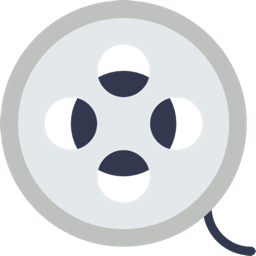
Quick Caption
macOS / Utilitaires
Quick Caption is your one-stop solution to transcribe video or audio clips, then automatically apply timecode throughout the transcription process, and generate SRT (Subtitle Rip Text), FCPXML (Final Cut Pro XML), ASS (Sub Station Alpha), or TXT (Plain Text) transcription files.
Import:
- Import any common video files for transcribing and captioning (.mov, .mp4, .m4v, .mpg)
- Import any common audio files for transcribing and captioning (.mp3, .m4a)
- Quick Caption displays the video metadata (framerate, duration and name) in the Style Editor
Quickly transcribe your video:
- Quick Caption automatically records the starting timestamp and ending timestamp for each caption entered, so that you don't have to manually set the timing
- Quick Caption automatically pauses the video or audio when you begin typing, while automatically resuming the video after you finish entering the current transcription and pressing the "return" key
- Quick Caption allows you to manually retime and trim existing captions by dragging on either end of a caption in the timeline
- Quick Caption allows you to manually correct transcription mistakes in the Caption Editor
Customize the appearance of subtitles:
- Customize the font family, style, size, shadow, and face color of subtitles in the Style Editor
- Customized appearance is visible in the preview and for FCPXML and ASS exports
Export:
- Export into .FCPXML format to re-import caption information back into Final Cut Pro X for round-trip workflows
- Export into .SRT format to distribute your created caption alongside with your video or through the web
- Export into .ASS format to use in conjunction with third party tools such as ffmpeg, mpv or IINA
- Export into .TXT format for a plain-text transcript
Quoi de neuf dans la dernière version ?
Quick Caption 2.1 contains bug fixes, performance improvements, and adds the following features:
- Export Sub Station Alpha (.ASS) caption files that include font style customizations
- Get a better look at your captions at a glance with multi-line timeline preview
- Timeline now scroll automatically to match the playhead position
A recent update, Quick Caption 2.0 contains additional major features:
- A redesigned user interface makes it easy to work on multiple captioning projects
- Caption sessions are now persisted across launches under a unified library
- Customize captions with your preferred font family, size, color, and shadow
- Preview created captions in-line with your customized preferences
- Visualize the video through thumbnails and audio through waveforms in the timeline view
- Export FCPXML files of captions that include font style customizations
- View video or audio metadata through the style editor
- Additional tools makes it easy to manipulate the timecode of captions
- Media files that are missing from the original location can be manually relinked
Note: This release requires macOS Sierra (10.12) or above.
