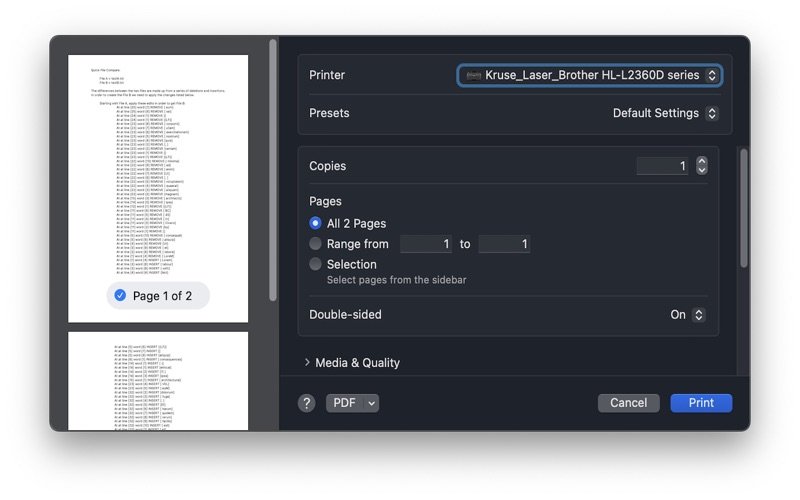QuickFileCompare
macOS / Utilitaires
Simply Drag'n'drop files into the left or right panels to see immediate word level comparisons. Works for text and binary files. The Help menu option provides full details (Wiki).
Quoi de neuf dans la dernière version ?
Updated to the latest MacOS version. Includes bug fixes, improved error messages and performance improvements. The updated UI optimises dark/light mode viewing and includes match-up lines from left to right panels. Tap to swap comparison sides. Get more working space with comparison options moved to the tool bar. Now includes printing and sharing a PDF of change details between files. Formatting is auto-stripped from RTF files to reduce clutter. The header is locked and left/right panels now support horizontal and vertical scrolling. Includes test comparison files using CMD-T keyboard shortcut.
Note that large files may be slow to load and comparisons are done on the basis of whole words. Also note that is app only supports comparison of text and RTF files.