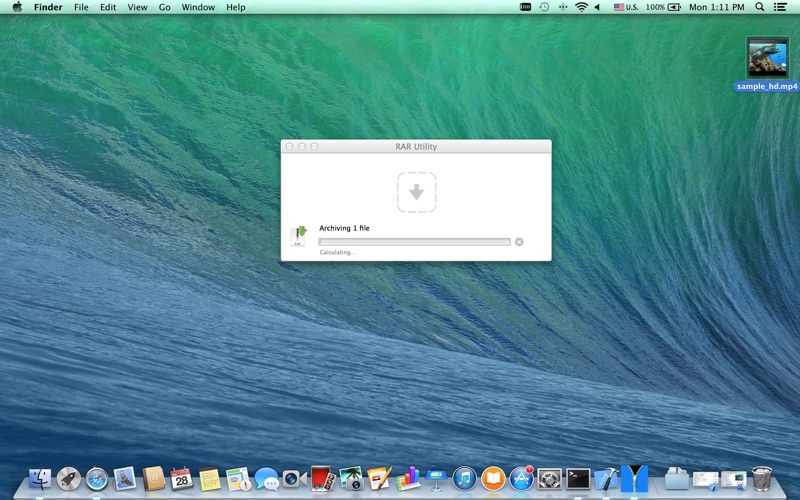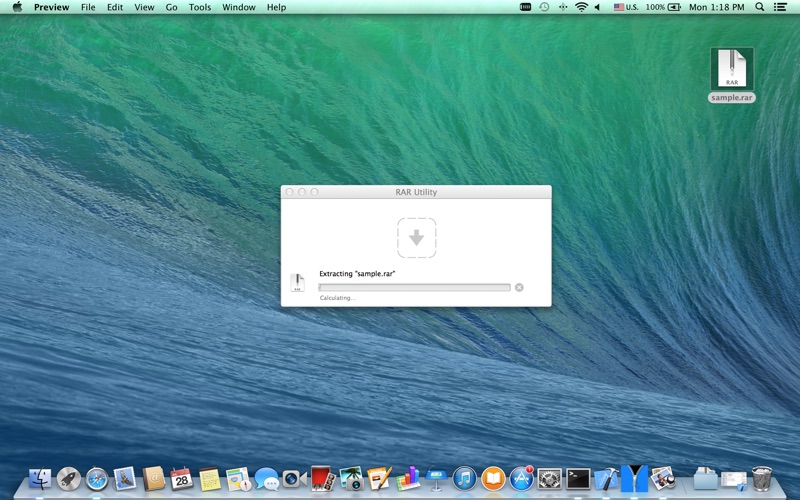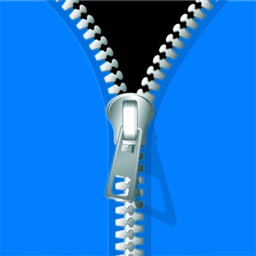
RAR-Utility
macOS / Utilitaires
RAR-Utility is an archiving and extracting tool, with RAR-Utility you can archive file/files to RAR-file, you can also extract RAR-file easy.
ARCHIVING
If you just want to archive a few files or a folder, the easiest way is to open RAR Utility and then drag the files onto the applications window. The application will start archiving the files and create an Archive file at the location of the files.
If you drag more files into the window while an archiving process is already running, those files will be archived in a NEW RAR-file.
If you want to add files to an existing RAR-file, there is an easy way for this too, All you have to do is select both files in the Finder (or on your desktop), and drag them onto the RAR Utility together.
EXTRACTING
To extract a file, you only need dragging a RAR-file onto RAR Utility, then, RAR Utility will extract a file or folder to a specific directory.