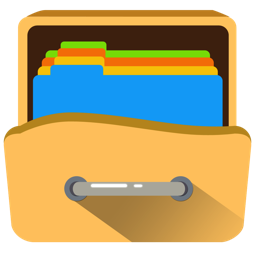Rename Master
macOS / Utilitaires
Rename Master is the most convenient, useful renaming solution nowadays which you can use to batch rename thousands of files in a few seconds. It supports replacing text in filenames, adding a numerical sequence to the camera images and change file name between cases. Rename Master targets to maintain your files well-organized.
Main Features:
1 Powerful Filename Editing Options
-- String Editing Options:
· Prefix - add some text to the start of a filename.
· Suffix - add some text to the end of a filename.
· Insert text to the specified character position.
· Insert text before(after) some texts.
· Substitute original name - overwrite existing filenames.
-- Convenient Format Editing Options:
· You can convert between All lowercase, All uppercase, Title case, Sentence case, Capitalize.
-- Numerical Sequence Options
· Custom name with numeric.
· Add a numerical sequence to the start or end of filenames.
· Insert numeric before(after) the specified texts.
· Insert numeric to the specified character position.
-- Professional Date & Time Options:
· Substitute name with date. You can custom your format style.
· Add date and/or time to the start or end of filenames.
· Insert date or time in specified place.
2 Undo All your renaming.
3 Support hot keys.
4 Support file filtering
5 Drag and drop a folder from Finder onto the application icon or dock icon and you're ready to start renaming files.
Feedback:
Any suggestion will be appreciated, support email: maizi_01993@sina.com