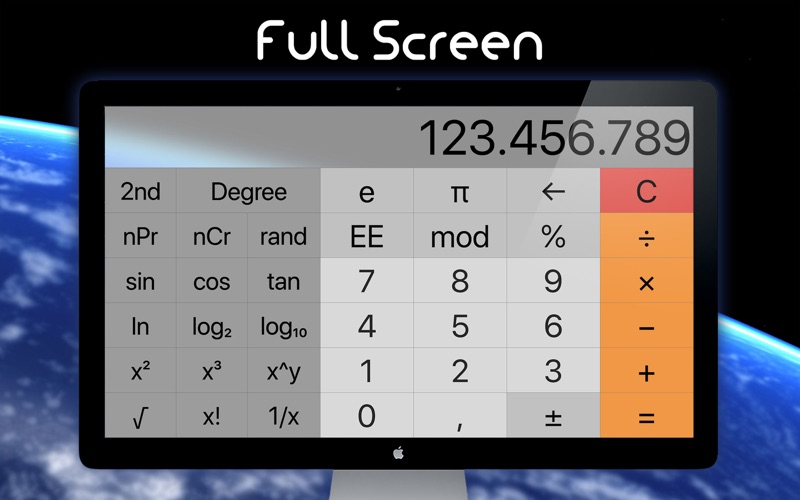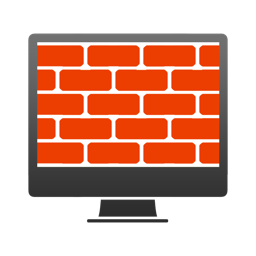Resizable Calculator Pro
macOS / Utilitaires
The calculator is an essential app. For this reason is important that it is exactly how we want it.
Finally, try the satisfaction of deciding the preferred dimensions of your calculator, the proportions of the display and the scientific area. And so much more.
The most customizable calculator has arrived.
● Custom Draggable Sizes.
● Removable Scientific Area.
● Resizable Scientific Area Proportions.
● Resizable Display Proportions.
● FullScreen & SplitScreen available.
● Always on Top Feature.
● Customizable Trasparency Level.
● 100% Visible When Mouse Float Over the Window. —> Without focus Needed! ;-)
● Removable Dock Icon.
● Optional MenuBar Mini Icon —> with Full Main Menu when the dock icon is removed!
● Customizable HotKey to show/hide the app.
● Undo Button.
● Beautiful Design.
● 2 Themes available (Light & Dark).
● Optional Negative Numbers in Red.
● Copy And Paste the Result.
● A lot of Useful Button like the Modulus Operator.
● No useless titlebar over the window, the entire display area is draggable.
● No annoying advertising messages at the start.
● No in-app purchase or full version available through another app. This is the full version.
You can also close the Scientific Area reducing it dragging the divider to the left egde.
The transparent feature is not available when the popover system is on.
To restore the Dock Icon or the Main Menu when the popover system is on, please click with the secondary button on the status bar item.
We are waiting your feedback for create an EVEN MORE customizable user experience!
Support, Feedbacks, Bugs and Infos: info@soponext.com
Quoi de neuf dans la dernière version ?
- Fixed problems for macOS Catalina. Thank you for your reports. (Bug? info@soponext.com)
- NEW: Added Option to show the Results on the Menu Bar Item.
- NEW: Added Option to show the Results on the Dock Icon.