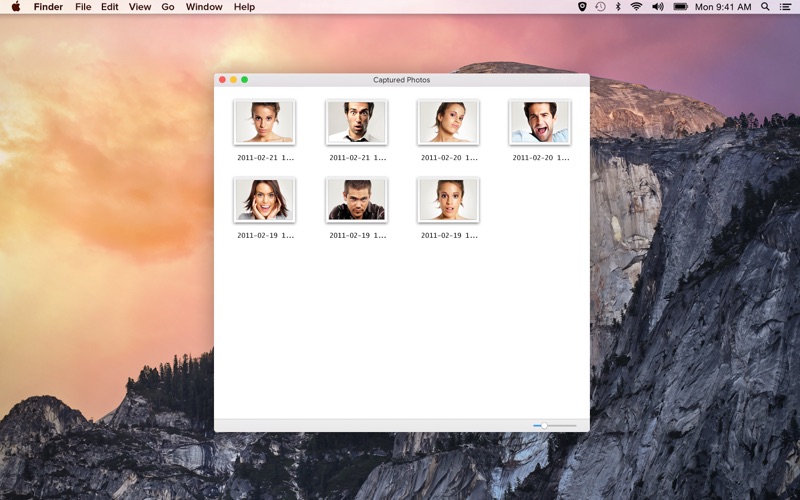Security Camera
macOS / Utilitaires
Take a covert picture of whomever wakes up your Mac! Security Camera 2.5 sets up in less than a minute. And once it’s on, nobody can use your Mac without you knowing exactly who it is. Yosemite ready too!
The reviews are in, and people LOVE Security Camera 2.5:
"Brilliant little app!"
"Good idea, been looking for something like this as I know one of my subordinates is known to rummage through my desk in my absence"
"This app is simple and it works brilliantly!"
"now I know who is using my mac… grrr!"
Security Camera is a user-friendly app that can be installed in one minute, and doesn’t require any further configuration. Each time your computer wakes up, the camera will silently snap a picture of the person who wakes it up, and save the photo into a defined folder (the photos are password protected too – only you can view or delete them).
That means with this app installed on your Mac, you will always have time-stamped evidence of who touched your computer without your permission. Intruders will no longer be able to deny invading your privacy – perfect for foiling snoopy co-workers, subordinates, your kids, your roommate – anyone.
Get Security Camera 2.5 today, and you won’t have to worry about someone snooping on your machine without your knowledge – because now you’ll have proof!
Features:
•Automatic (and silent/stealth) camera snap after waking up.
•Saves images at a resolution of 640х480.
•Can send pictures to your Dropbox account! So if your laptop gets stolen, you’ll almost certainly have a photo of the thief.
•User-friendly interface and no need for further configuration.
•Password protection - only you can view/copy/delete Captured Photos.
•No additional CPU load.
•No interference with other automatic-run applications.
•Adjustable arm-timer.
•Idle timer actuations.
•You can setup Security Camera to arm after 30sec/1min/3min/5min/15min/30min of idle time. When so armed, Security Camera snaps anyone who drags a mouse, touches Multi-Touch trackpad or presses any key.
•Can upload photos to Dropbox, ensuring that even if your Mac is stolen, you’ll have a photo of the thief.
•Ideal for personal use / archiving. Use it to record yourself every day, and see how you’ve changed day to day. Hair, mood, health… how many more cool uses can you think of for this?
Thank you for choosing Security Camera!
Problems with the program? We can help! Visit http://zipzapmac.com/support/securitycamera and let us know.
Design and icon by Unlike Productions - Unlike.ru
Developed by ZipZapMac ZipZapMac.com
Quoi de neuf dans la dernière version ?
Improved operation in the lock screen mode.
Photo Gallery can handle much more photos.