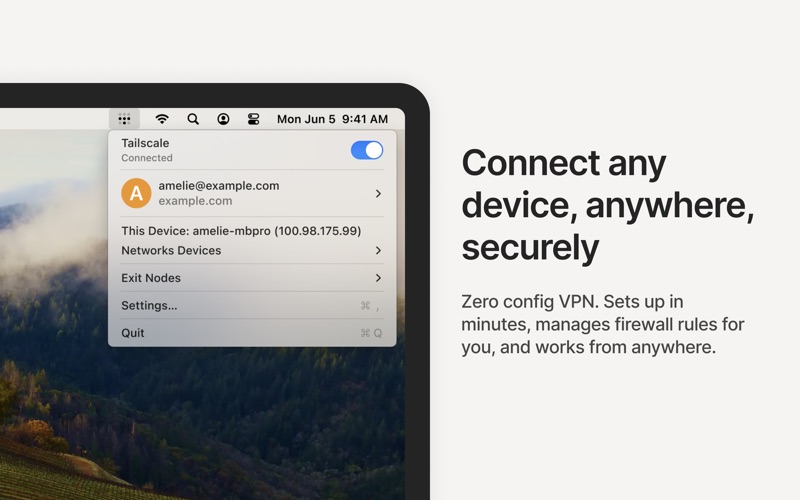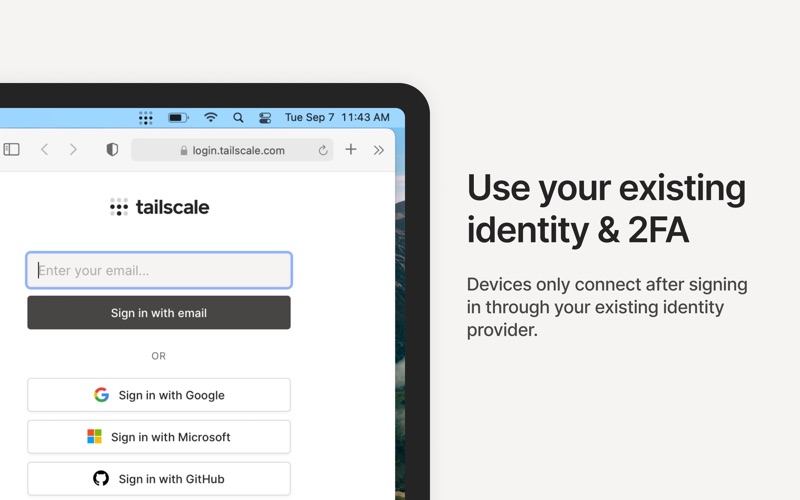Tailscale
macOS / Utilitaires
Securely connect people, workloads, and even AI agents to anything on the internet with Tailscale, the secure connectivity platform built on WireGuard®. Tailscale brings identity to the network layer so you can control access based on users, groups, tags, and devices instead of IP addresses, applying Zero Trust principles end-to-end across every environment.
Tailscale transforms your existing network from a legacy hub and spoke model to a modern, lightweight, and responsive mesh networking architecture that eliminates single points of failure and delivers better performance, scalability, and security for your end users, devices, and remote resources.
Tailscale can be used for your Homelab VPN and connectivity, Business VPN, Workload Connectivity across clouds, Kubernetes clusters, regions, and environments, Privileged Access Management (PAM), Edge & IoT, CI/CD, and Securing AI – all on the same platform.
Replace legacy VPNs, connect workloads across on-prem and cloud infrastructure providers, power Zero Trust initiatives, and make remote access secure by simplifying software-defined networking and security operations. Modernize your home, your organization, and your enterprise networking at scale with Tailscale.
Tailscale is hardware-agnostic, so you can make decisions about your hardware independently from decisions about your network. Tailscale creates an overlay network, using your existing network, so you can incrementally deploy Tailscale without needing new network switches or to change your network architecture.
Tailscale integrates with 100+ technologies and dozens of identity providers, and is available on a wide range of platforms — including Apple’s macOS, iOS, and tvOS — so you can securely connect from wherever you work.
Quoi de neuf dans la dernière version ?
New: Added a system policy to set a preferred browser for opening automatic authentication URLs.
Changed: New client metrics are available.
Changed: Identity tokens are automatically generated for workload identities.
Fixed: DNS related health warnings no longer display when Tailscale DNS is disabled.
Fixed: Ping view is Tailscale Peer Relay aware.