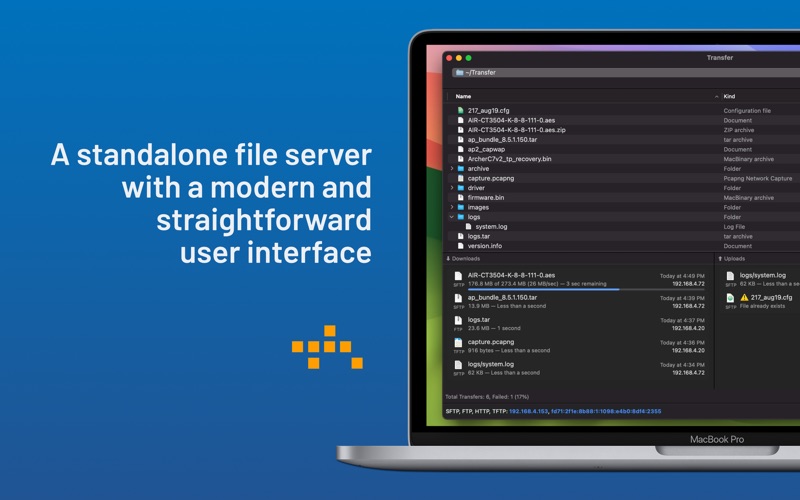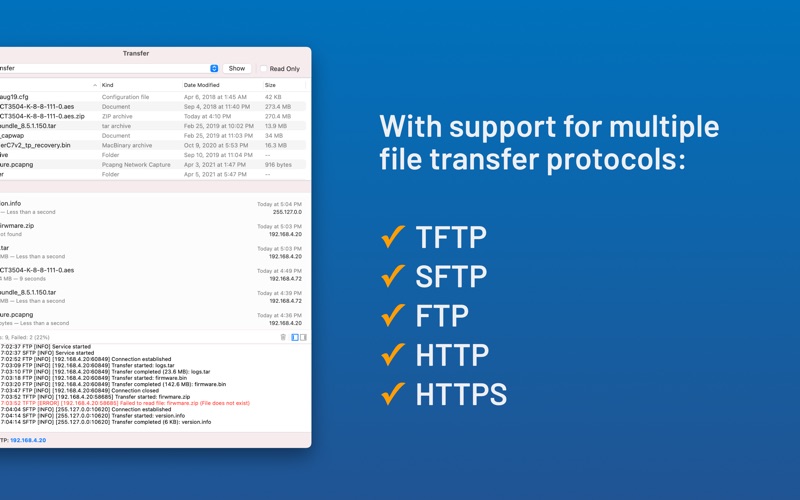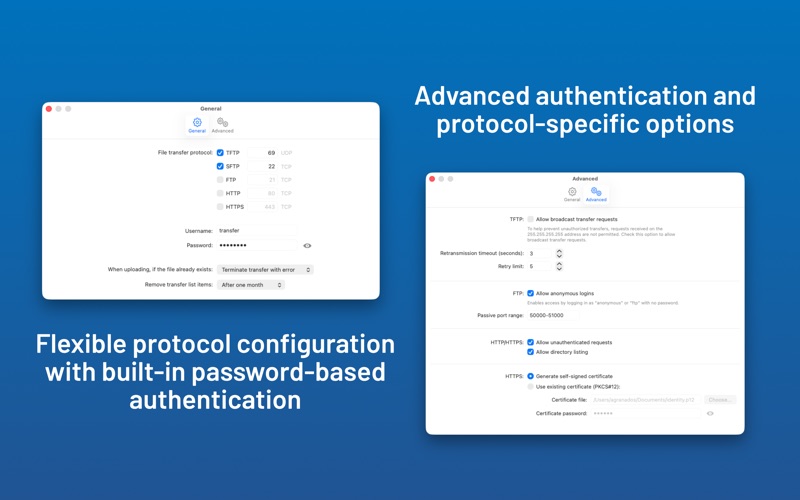Transfer: File Server
macOS / Utilitaires
Transfer is a standalone, multi-protocol file transfer server for macOS that supports TFTP, SFTP, FTP, HTTP, and HTTPS, with a clean and easy-to-use interface.
It’s built for network administrators and IT professionals who need a simple way to move files to and from network equipment and other devices. Common use cases include firmware updates, configuration backups and restores, log retrieval, and general file transfers over standard network protocols.
Compared to macOS’s built-in tools or third-party servers, Transfer is easier to set up and use. It shows real-time activity for every transfer and restricts access to a single, user-defined folder, helping prevent accidental access to other users’ files or system data.
FEATURES
• Basic root directory access control and file management
• Real-time status for active file transfers
• Built-in password-based authentication for SFTP, FTP, HTTP, and HTTPS
• Support for broadcast requests (TFTP)
• Support for anonymous connections (FTP)
• Transfer history
• Access and error logs
Transfer lets you share files with other devices on your network. Launch the app to start the servers, and quit it to shut them down, preventing further access to your files.
For more information, visit www.intuitibits.com.
Quoi de neuf dans la dernière version ?
• Minor fixes and improvements.
If you find Transfer useful and have a moment, please share your thoughts by leaving a review in the Mac App Store. It will make a huge difference to us!