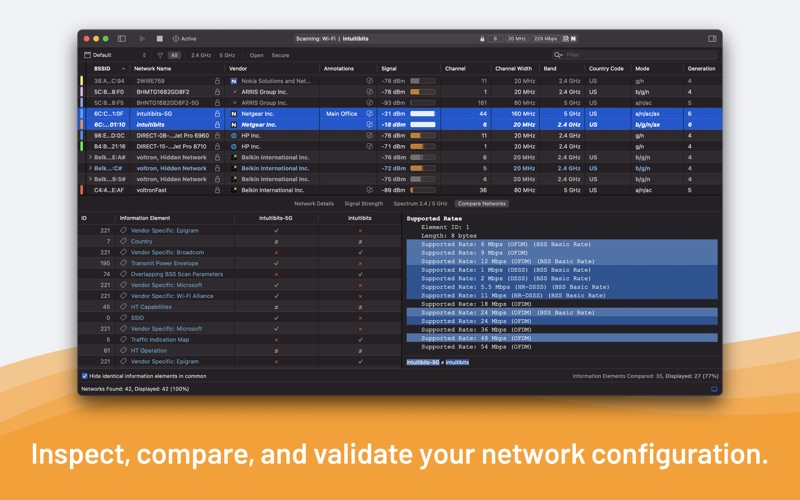WiFi Explorer Pro 3
macOS / Utilitaires
WiFi Explorer Pro 3 is a Wi-Fi scanner and analyzer built to assist WLAN and IT professionals in designing, validating, and troubleshooting wireless networks. Its clear, crisp visualizations and in-depth data help you diagnose and optimize your network for faster and better Wi-Fi.
WiFi Explorer Pro 3's unique advanced details view and customizable columns provide easy access to more than 850 available fields to help you diagnose most wireless network issues. The best part? You can do all this without expensive and complex tools, providing a cost-effective solution for your daily Wi-Fi management needs.
With support for Wi-Fi 7 and regular updates, no other Wi-Fi scanner today supports the latest Wi-Fi standards and technologies like WiFi Explorer Pro 3.
• Easy-to-use, intuitive user interface
• Suitable for home, small office, and enterprise Wi-Fi networks
• Graphical visualization of the Wi-Fi environment
• Supports 2.4, 5, and 6 GHz frequency bands as well as 20, 40, 80, 160, and 320 MHz channels
• Supports Wi-Fi 4, 5, 6, 6E, and 7
• Works with 802.11a/b/g/n/ac/ax/be networks
MULTIPLE SCAN MODES AND REMOTE SCAN SUPPORT
• Find Wi-Fi networks using active, passive, or directed scan modes.
• Listen for encapsulated 802.11 capture feeds from access points running in "sniffer" or "monitor mode."
• Scan for Wi-Fi networks remotely using a supported remote sensor such as the WLAN Pi.
CUSTOM PROFILES, FILTERS, AND COLORING RULES
• Create column profiles and add columns from more than 850 available fields.
• Pin columns so they're always visible when scrolling the list of networks horizontally.
• Create custom filters or coloring rules for specific troubleshooting tasks.
CAPTURE FILE AND SCAN RESULTS VISUALIZATION
• Import capture files (.pcap, .pcapng, .pkt) to visualize the Wi-Fi networks found in them.
• Import and display scan results in CSV format from supported tools such as AirPort Utility, Analiti, Aruba Utilities, or Mobile Eye.
SPECTRUM ANALYSIS INTEGRATION
• Visualize RF information and correlate it with Wi-Fi data to identify non-802.11 interference using a supported spectrum analyzer, such as Wi-Spy Lucid, Wi-Spy DBx, Wi-Spy 2.4, WiPry Clarity, and WiPry 2500x.
ZIGBEE INTEGRATION
• Scan nearby Zigbee networks with a compatible USB adapter and visualize Zigbee and Wi-Fi coexistence for more effective planning, design, and troubleshooting of Wi-Fi networks in environments with Zigbee-based IoT devices.
AND MUCH MORE
• Organize networks by name, access point, access point radio, or vendor
• Get per-channel metrics, such as estimated SSID overhead, number of networks, number of overlapping networks, and estimated number of associated clients
• See and export the list of data points (RSSI, noise, etc.) for each network in the scan results
• Get detailed network capabilities and a complete description of information elements for advanced troubleshooting
• Compare the capabilities and configuration of any two networks
• Add labels or annotations to facilitate the identification of networks
Learn more about all the available features and how to use WiFi Explorer Pro 3 by going to Help > WiFi Explorer Pro 3 Help or by visiting https://www.intuitibits.com/help/wifiexplorerpro/
Notes:
• Requires a Mac with built-in Wi-Fi.
• Requires passive, listener, or remote scan modes for detecting associated clients.
• Passive scan mode is not available on M1 Apple silicon Macs.
Quoi de neuf dans la dernière version ?
• Adds support for the Aruba AP Health vendor-specific element.
• Improves connection stability when connecting to remote sensors.
• Other minor fixes and improvements.
If you find WiFi Explorer Pro 3 useful and have a few minutes, please share your thoughts by leaving a review in the Mac App Store. It will make a huge difference to us!
Have you found a problem or have a concern? Please visit the WiFi Explorer Pro 3 Support website and message us so we can resolve it.