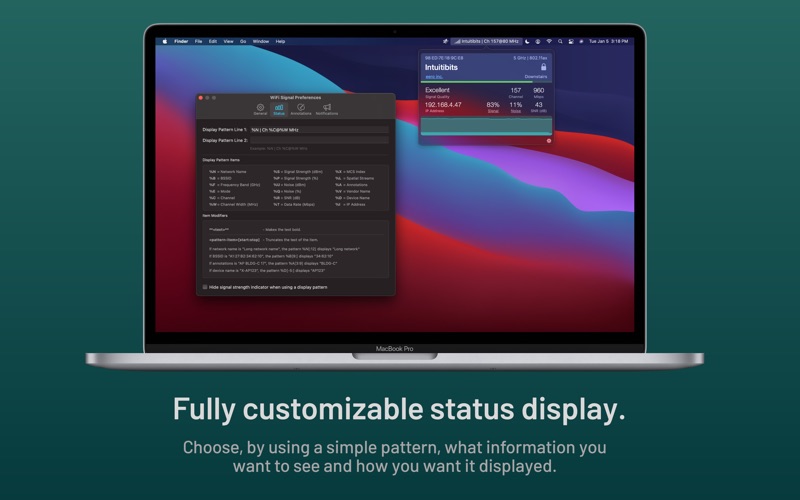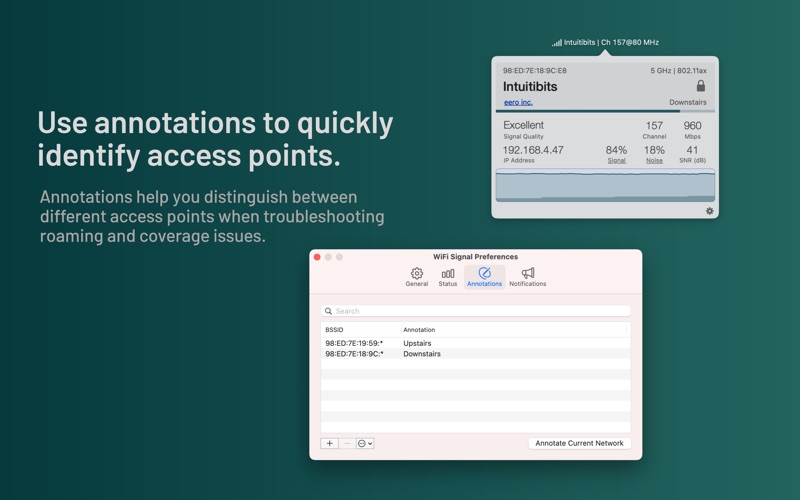WiFi Signal: Strength Analyzer
macOS / Utilitaires
WiFi Signal offers quick access to your Wi-Fi connection details while actively monitoring network status and signal quality.
Customize WiFi Signal's menu bar display to show exactly the information you need, arranged in the format and order you prefer.
FEATURES
• Simple, straightforward user interface
• 2.4, 5, and 6 GHz band support
• Fully customizable, multi-line status icon display options
• Annotations to quickly identify different access points
• Detachable popover window
• Accurate dBm to percentage (%) conversion
• Real-time graphs for signal strength and noise level, Signal-to-Noise Ratio (SNR), transmit rate, or MCS index (if supported)
• Signal quality ratings based on SNR measurements
• Notifications and logging of changes in your Wi-Fi network connection, such as when the computer joins or disconnects from a network, moves to a different access point, or when data rate or channel configuration changes are detected
• Comprehensive help describes how to use the tool in the most effective way
• Light and dark mode support
Requires a Mac with built-in Wi-Fi. External Wi-Fi adapters are not supported.
For a more comprehensive analysis of the Wi-Fi environment, consider WiFi Explorer, also available in the Mac App Store.
Quoi de neuf dans la dernière version ?
• Shows a message if the status item is hidden due to limited space in the menu bar.
• Other minor changes and improvements.
If you find WiFi Signal useful and have a few minutes, please share your thoughts by leaving a review in the Mac App Store. It will make a huge difference to us!
Found a problem or have a concern? Please visit the WiFi Signal Support website and send us a message so we can resolve it.