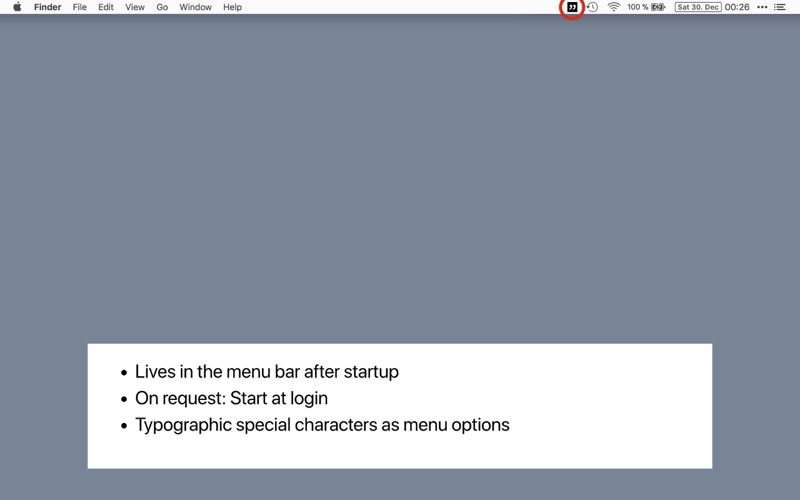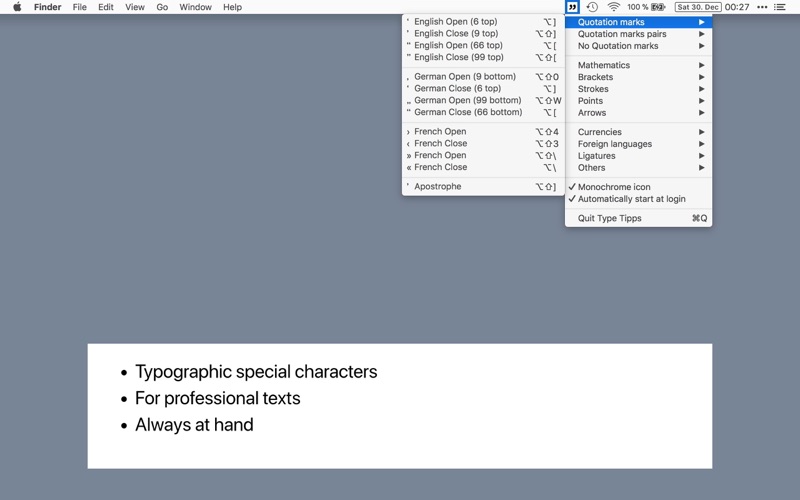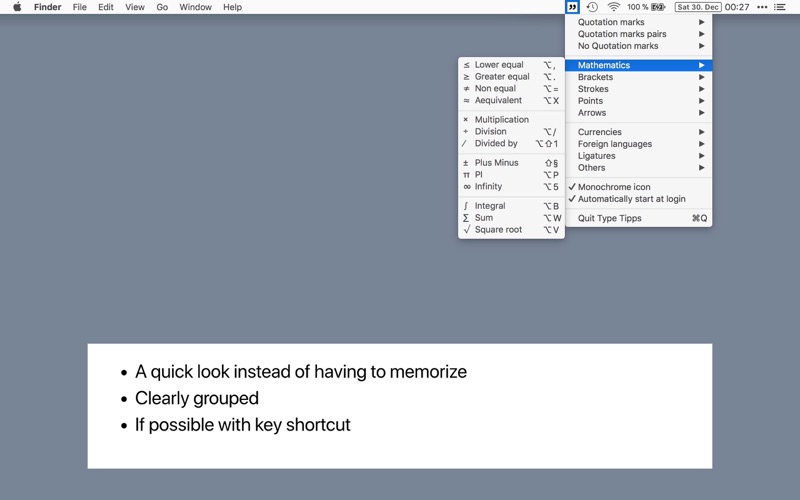Type Tips
macOS / Utilitaires
Typographic fine-tuning for your texts: The correct single and double quotation marks in different languages do not need to be looked up or memorized in the future. But also the use of typographical special characters such as the correct apostrophe or the longer dash is evidence of creative professionalism. And if you are still using the small “x” (and not the correct “×”) for multiplications, this little helper, with which these and many other special characters are always at hand, is exactly the right one for you. The eye finally reads with it.
If there is a key shortcut for a special character, “Type Tips” displays it. A character selected from the menu is also copied to the clipboard and can be easily transferred to any application using Cmd+V or the corresponding menu option. Since apps that are installed via the App Store must run in a so-called “sandbox”, the direct transfer to other applications is not technically possible.
After starting the app “Type Tips” lives in the menu bar. If desired, it can also be started automatically when logged in using a menu option. Have fun with this little tool, which will hopefully make sure that you will only use Shift+2 for seconds or inches in the future…