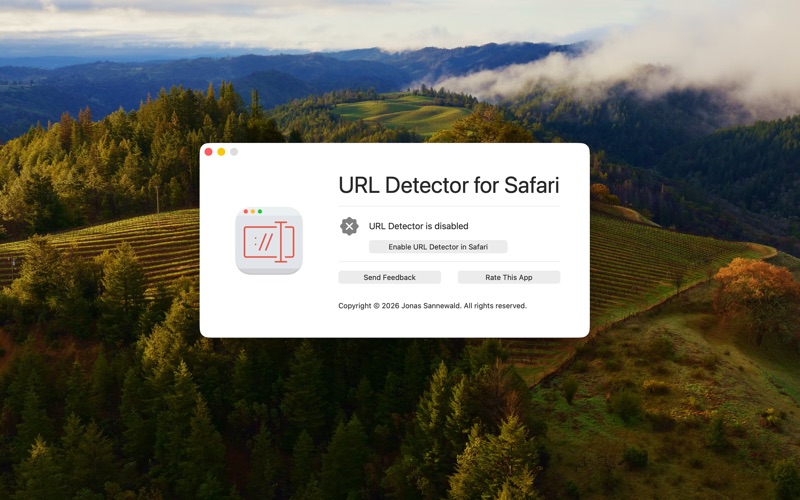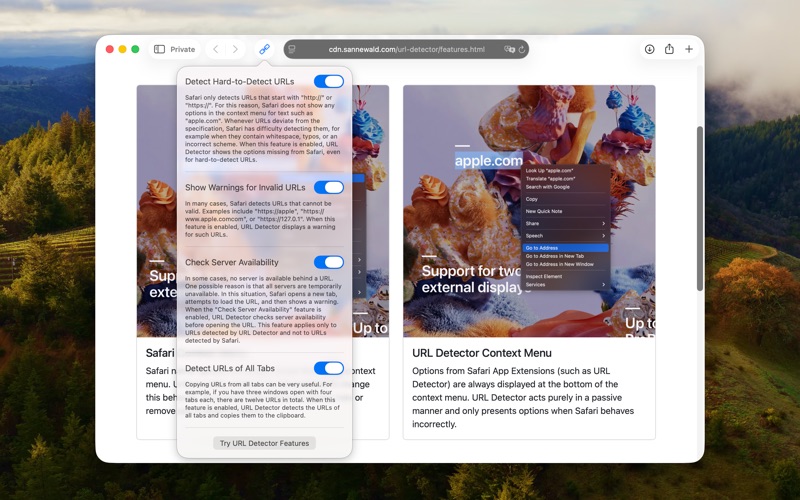URL Detector for Safari
macOS / Utilitaires
Safari only detects URLs that start with “http://” or “https://”. Because of this limitation, Safari does not show any context menu options for plain text such as “apple.com”. This behavior becomes even more noticeable when URLs deviate from the specification. Examples include URLs that contain whitespace, typos, or an incorrect scheme. In all of these cases, Safari fails to detect the URL correctly and therefore shows no context menu options. URL Detector addresses this limitation by extending Safari’s URL detection. It identifies hard-to-detect URLs and shows the context menu options that Safari would otherwise miss.
Features:
- Detect URLs without a scheme
- Detect URLs with typos in the scheme
- Detect URLs containing whitespace
- Detect URLs with IPv4 addresses
- Automatically convert insecure HTTP to secure HTTPS
- Show warnings when Safari detects invalid URLs
- Check server availability before opening URLs
- Copy URLs from all open Safari tabs
You can test all features of URL Detector at https://cdn.sannewald.com/url-detector/features.html.
For support, use the "Send Feedback" button in the app or contact me at https://sannewald.com/contact.
Quoi de neuf dans la dernière version ?
URL Detector for Safari 2.0.1 contains minor improvements and bug fixes.
Thank you for your feature requests and feedback.