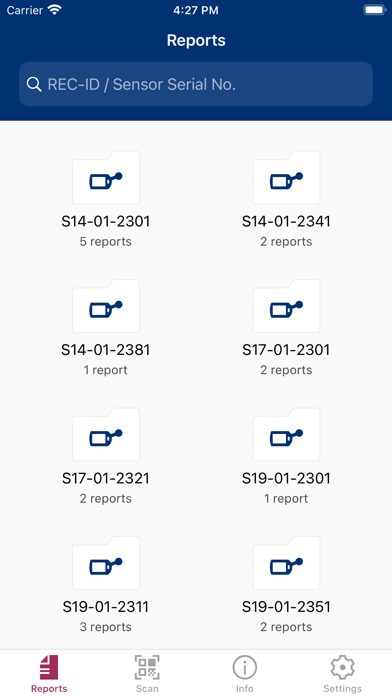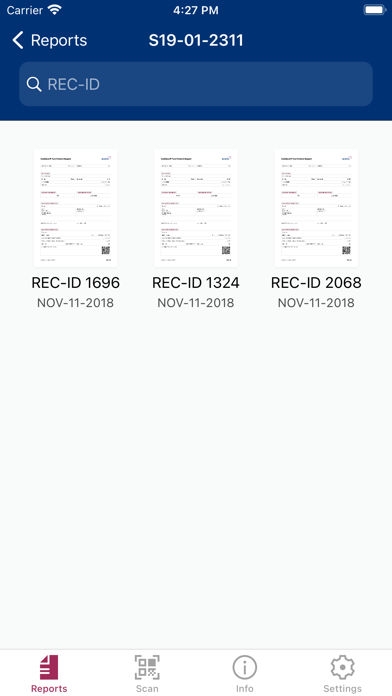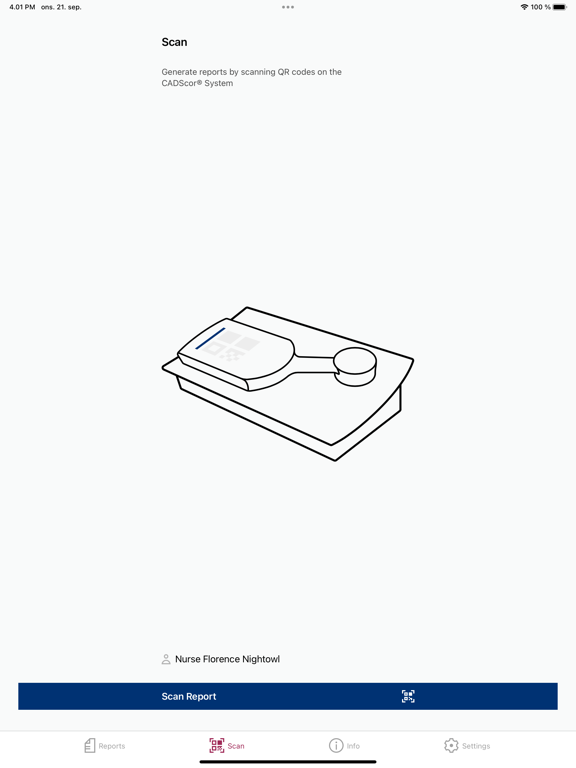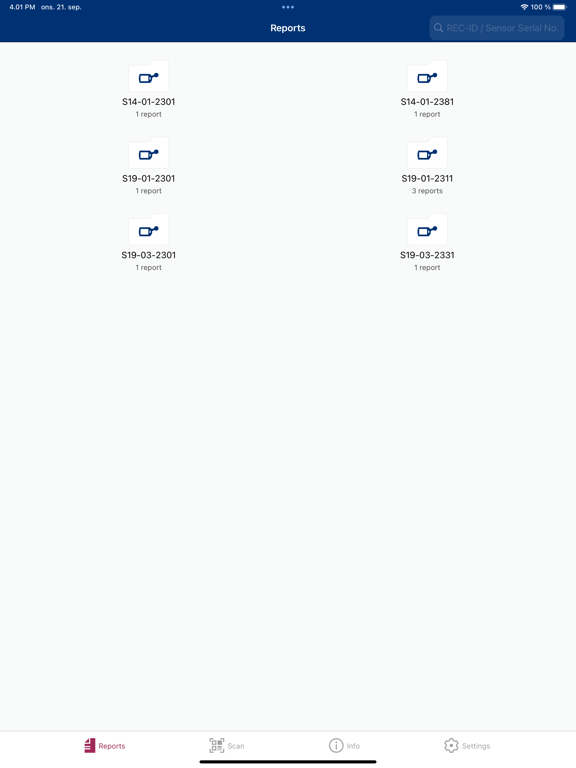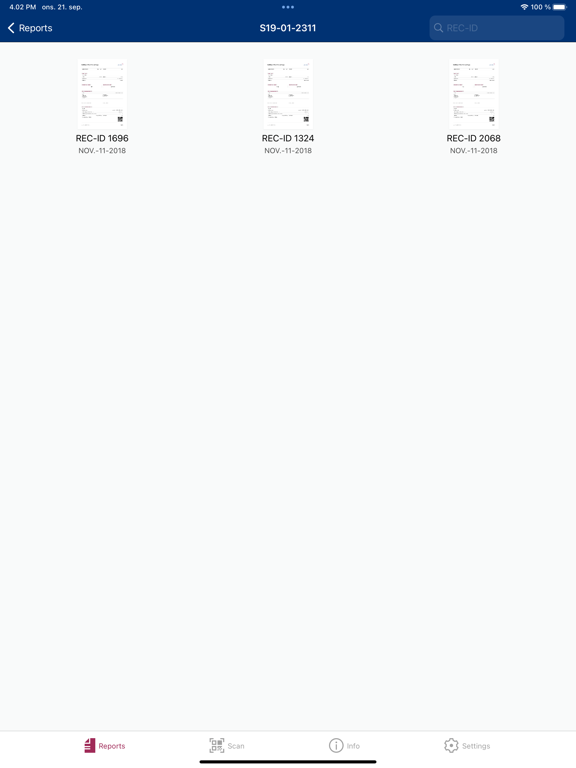CADScor
iOS Universel / Medecine
Scan the patients' CAD-score result directly from the QR-code on-screen with your smart phone or iPad to generate the patient report. The patient report can be sent to your own pre-defined email address or directly to your Air-print compatible printer or even to your patients' email address.
Features of CADScor App:
- Generate Patient Reports to document evaluation towards patients', insurers and to file into your patient file
- All details from CADscor evaluation present in report
- Easy Air-print setup for handing over paper report to patient
- Easy integration to transfer patient reports to filing system or to mail accounts
- View all reports on-screen
- App stores patient reports under individual CADScor System numbers
- Convenient App setup to add users or change clinic details
- Easy to use App and fast to learn by all users
- The CADScor patient report contains text to help explain the CADScor method and meaning of the patient result
- No person-identifiable patient information is stored in the App-records per default.
For questions to the CADScor app or CADScor System contact your local sales person or CADScor System distributor.
Quoi de neuf dans la dernière version ?
- We have fixed a bug related to clinic info in reports.