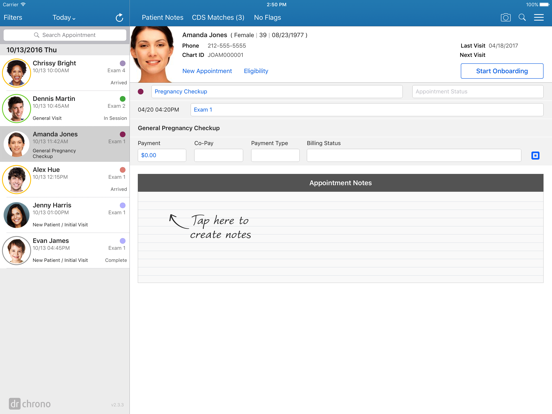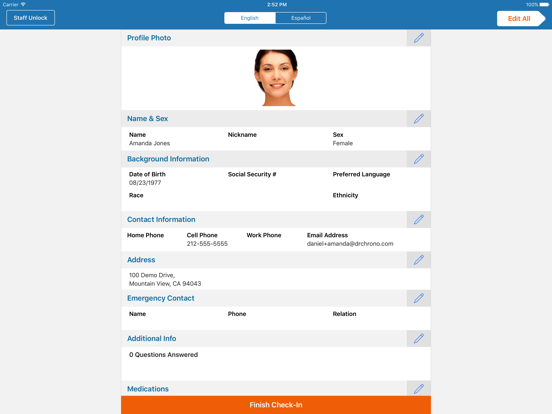DrChrono Patient Check-In
iPad / Medecine
Make your practice more efficient with drchrono Check-In.
Give patients iPads in your waiting room and replace paper on clipboards. Save staff members’ time while patients update all of their own information. The data will automatically sync with the drchrono EHR, so no scanning or data entry is required. You can also enable kiosk mode and let patients check themselves in.
- For every healthcare provider and staff member.
- Easy to use. Launch our app and start using it immediately.
- Safe and secure. We meet all industry-standard security to ensure safety for you and your patients.
Download the app, and you're instantly ready to use a full featured, check-in app:
1) Download the App.
2) Create an account or sign in with your drchrono account.
3) Start using it in your practice.
***If you have questions or issues, contact support@drchrono.com. We can't respond to App Store reviews.***
Features:
- Paperless patient check-in.
- Customizable forms.
- Kiosk mode.
- Gather up-to-date patient demographics.
- Collect insurance information.
- Patient information is easily managed and tracked at the front desk.
- Review of medication and allergy lists during patient check-in.
Quoi de neuf dans la dernière version ?
Enhancement
– SSO Login Now Available on Resume Screen
We’ve enhanced the login experience by adding Single Sign-On (SSO) functionality to the resume screen. Users who sign in with SSO can now access the resume screen directly without needing to enter a username and password, making the login process faster and more seamless.