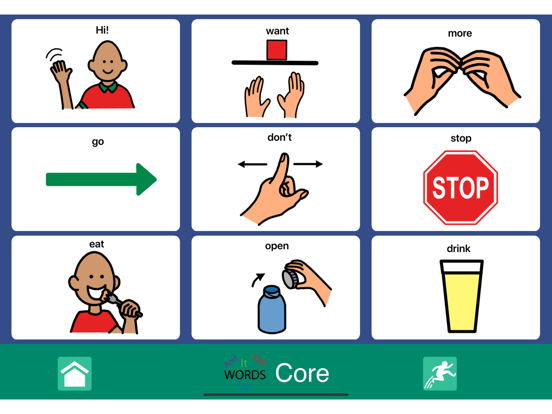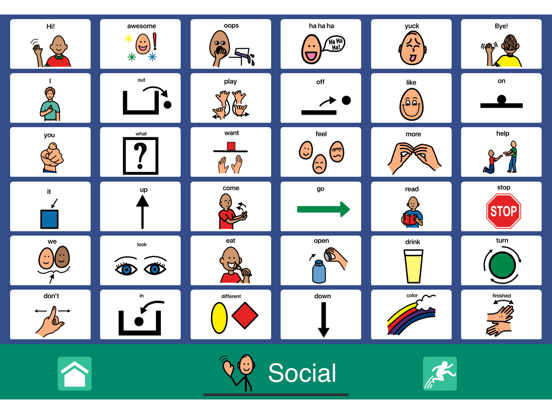GoTalk® NOW LITE
iPad / Medecine
Attainment has been making augmentative and alternative communication (AAC) tools for 25 years. Our experience is front and center in GoTalk NOW LITE, a communication app that introduces you to the flexibility, ease of use, and power of Attainment’s popular GoTalk NOW.
GoTalk NOW LITE is a fully functional augmentative communication app for those who have difficulty speaking. Create up to three personalized communication pages in this free app! GoTalk NOW LITE has all the essentials of an effective AAC app, like adjustable page layouts, customizable navigation, recorded and text-to-speech capabilities, and an included symbol set. If you need more Communication Pages or the ability to share, simply upgrade your GoTalk NOW LITE to full GoTalk NOW Features via an in-app purchase.
The new LITE offers three styles of communication pages: Standard, Express, and Scene. In Standard pages, the action occurs when the location is pressed. In Express pages, recorded or text-to-speech messages build in a speech bar and play in sequence when the bar is pressed. Scene pages are built around a single photo or image. When you arrange invisible hotspots over people or objects in the photo, the hotspots play speech, music, or videos! Feel free to mix and match pages within a communication book.
Create a communication book with unique settings and up to 5 pages in length. Envision the impact of blending video, music, and jump to actions among your pages. Plus, GoTalk NOW LITE is a full-feature scanning app!
Features:
• Choose 1, 2, 4, 9, 16, 25 or 36 locations per page.
• Use images from your iPad camera, photo library, or the GoTalk Image Library.
• Search the Internet in-app for the perfect image or icon.
• Purchase SymbolStix, PCS, or Widgit Symbols libraries in-app.
• Crop, scale, or rotate an image using your fingers.
• Combine multiple images in a single communication location.
• Color pages, borders, and text with any hue.
• Move and size text with your fingers so it feels just right.
• Record your voice or use our free text-to-speech voice.
• Add spoken labels (auditory cues) to any button. Great for scanning, guiding visually impaired users, and identifying any new or difficult vocabulary.
• Trim videos in-app, and play them from any communication location.
• Select our alternate video interface to pause or exit the video easily.
• Link songs from your playlist to any communication location and control them with Pause/Play, Next, and Previous.
• Include a core vocabulary button for extra quick access to important messages.
• Create multimedia social stories and step-by-step instruction layouts by linking pages with an after action.
•In-app purchase allows for back up of communication books via Dropbox or to any Mac or PC for safekeeping.
• Ability to create multiple books with unlimited pages via in-app purchase.
• Store and share interactive templates (each including speech, video, text, and jump to links) on our online gallery via in-app purchase.
• Download and edit premade templates from Attainment’s collection on the public gallery available via in-app purchase.
• Print and save communication book layouts via PDFs.
• Access LITE with single or two-switch scanning.
Attainment is well known for top-notch customer service. Email us with questions or comments and check our website for free webinars. And yes, we're happy to talk to you on the telephone!
Quoi de neuf dans la dernière version ?
New in 6.1.2
• Stability improvements for iPadOS 26
New in 6.1.1
This update includes several bug fixes:
• Resolved a display issue where Express Page buttons would not display their right-side borders (after updating, you’ll need to toggle Express Pages off and back on to realign them)
• Adjusted the Express Bar layout for better alignment on certain iPad screen sizes
• Addressed a scanning error that could cause the scan to become unresponsive when using the Jump To List or Quick Buttons
• Ensured that imported Recorded Audio files now save correctly
New in 6.1.0
• Over 20 new Acapela text-to-speech voices available for purchase
• Added language support for French, Hindi, Korean, Lithuanian, Russian, and Vietnamese. To change the language go to the Settings app; Settings > Apps > GoTalk NOW > Preferred Language
• Made some visual updates to the Button Editor and Action Editor
• Fixed a bug where images would display black instead of transparency
• Fixed a scanning bug where the scan would stop after watching a video or visiting a URL
• Various fixes and improvements throughout