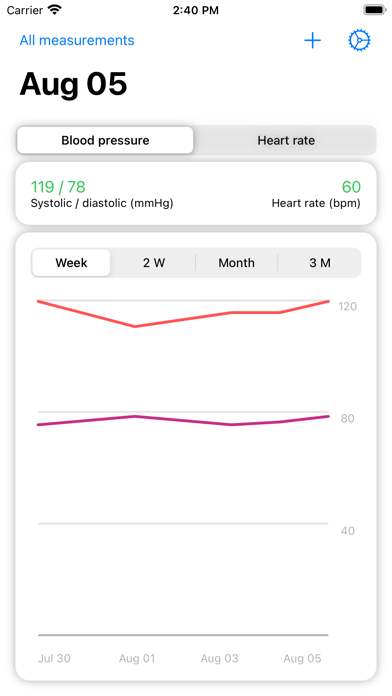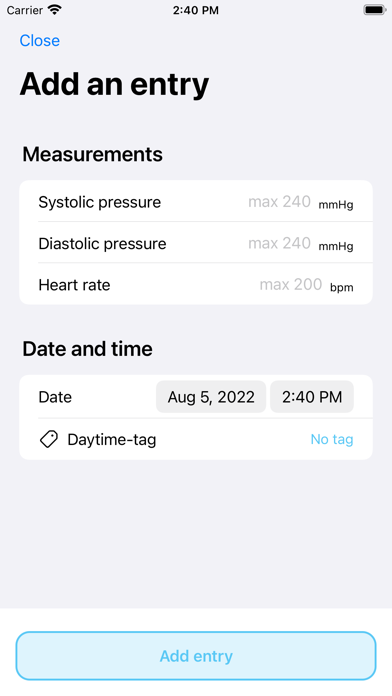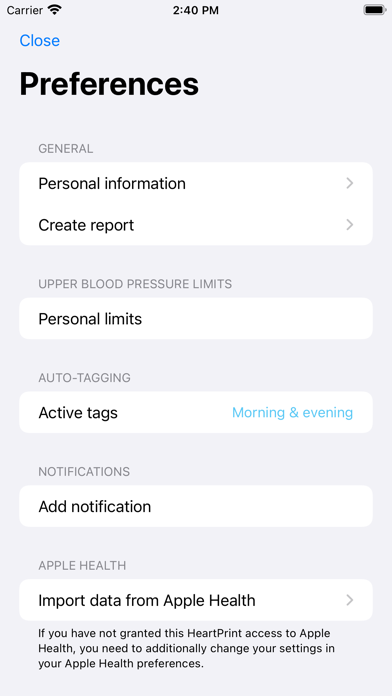HeartPrint: Blood pressure
iPhone / Medecine
HeartPrint offers a clean and easy way to log your blood pressure measurements. With big, beautiful graphs and loads of options for personalisation, you can enter and track your blood pressure with ease. Set up reminders, create custom reports and import data with Apple Health - all just a few taps away.
Main features:
Track your blood pressure at a glance with big, beautiful graphs reaching back up to three months. Or, if you want more details, see a record of every single measurement you've ever recorded in your diary.
Categorise data so you can easily spot differences in your morning or evening measurements, or use auto-tagging to achieve the same result without the manual tag-selection.
Set up reminders with custom messages and times to notify you when it is time to measure your blood pressure, create a doctor's report or simply add a measurement you've taken earlier.
Customise which data you want to include in your reports, reaching from data tables to systolic / diastolic pressure graphs. You can save and share these reports with a single tap, or share them with your doctor.
Import data from Apple Health to set up HeartPrint with the measurements you have already taken or use your Apple Health compatible measurement device or monitor to add new measurements to HeartPrint.
Looks great with any font and screen size. HeartPrint was designed to be used with bigger font sizes, so that all information is readable without appearing cluttered on screen.
You can use all of HeartPrints features after purchasing. Your data will only be saved on device and there are no additional costs, subscriptions or ads.
HeartPrint does not offer medical advice of any kind. It is simply a tool for you to easily track and add blood pressure measurements. If you are unsure about any of your measurements or the information found in HeartPrint, please consult your doctor.
HeartPrint is available in multiple languages: English, German, Japanese and Spanish.
Quoi de neuf dans la dernière version ?
Small improvements