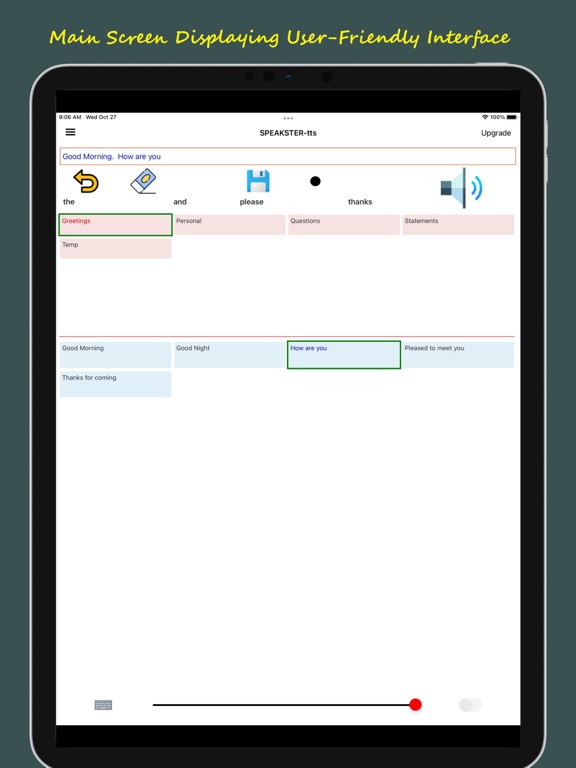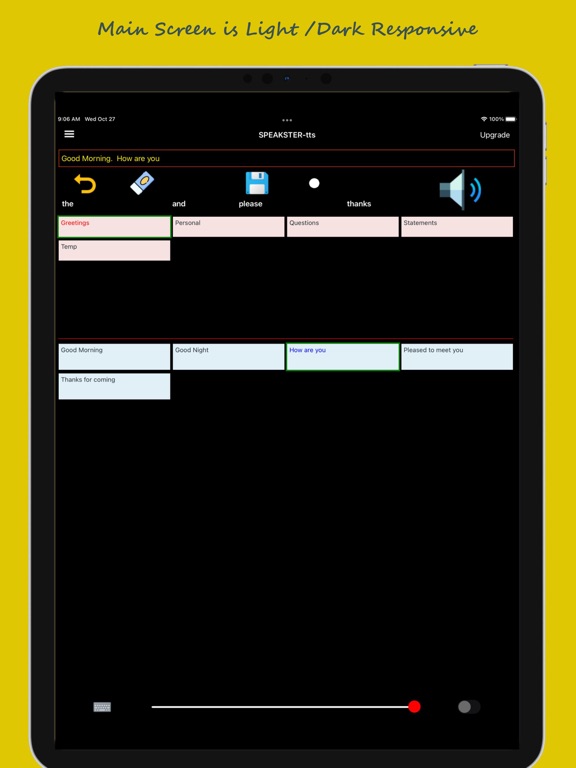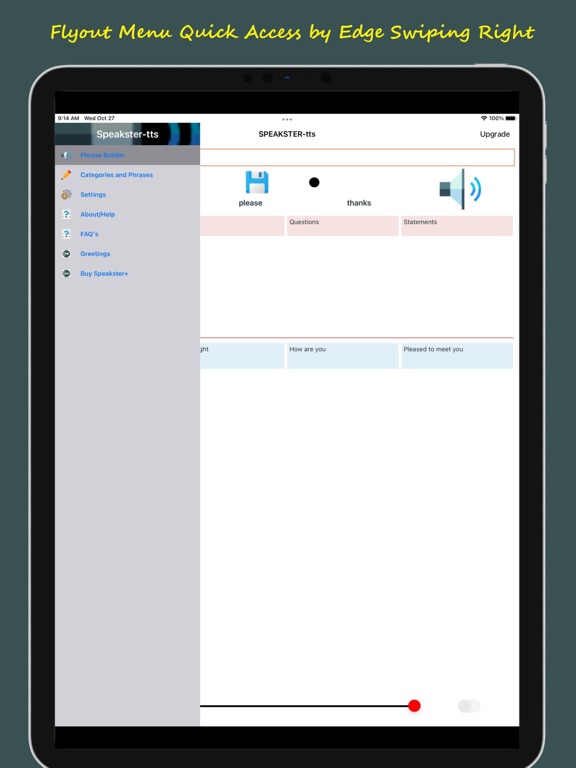Speakster-tts:Speech Assistant
iOS Universel / Medecine
About this app
Speakster-tts has been developed primarily for those individuals that have difficulty speaking but are able to use their fingers; those with dysphagia or aphasia caused by conditions such as stroke, Motor Neurone Disease (MND), also known as ALS and Lou Gehrig’s Disease, Parkinson’s Disease, multiple sclerosis, traumatic brain injuries, autism, cerebral palsy and other neurodegenerative diseases.
The app enables the user to enter phrases ‘on the fly’ or to store phrases under categories. A combination of freeform entry and choosing stored phrases is also possible. Speakster-tts can be used on both phones and tablets.
The app does not collect any data but asks for your locale so that the most appropriate spoken language is automatically made available. No internet connection is required to use the app.
Main Features
•The developer, having MND, designed the app with the essential features but to be free of unnecessary complication. Thus, the user-friendly, intuitive interface uses icons extensively with a minimum of text.
•Phrases are stored under Categories.
•Phrases are selected by tapping and are displayed in the text entry box. Phrases can also be typed into the text entry box. A combination of tapping and typing can be used.
•The text entry box expands to display the entire phrase
•Phrase buttons automatically resize to accommodate phrases of different lengths, saving valuable screen space.
•Adjust speech volume without leaving the main screen.
•Keep the app open regardless of your devices system setting and stop connected Bluetooth devices from shutting down, from the main screen.
•Swipe right to reveal a flyout menu of Settings, FAQ’s and other app features.
•Save Phrases entered.
•Any number of Phrases can be saved under any number of categories (with paid upgrade).
•Change text size.
•Change the number of columns displayed.
•Light/Dark display. Choose to adopt the system setting or choose to fix the app to always display in either mode (with paid upgrade).
Spoken Languages
•Spoken languages are provided by your device. The apps voice defaults to that of your system but can be changed without leaving the app.
•Speech volume can be adjusted from the main screen or the Settings screen.
•Speech rate and pitch can be adjusted from the Settings screen.
•Option to clear the spoken Phrase after speaking can be set from the Settings screen (with paid upgrade).
•Establish a Bluetooth connection to your favourite paired device. Reconnects automatically on opening the app if the Bluetooth device is turned on (with paid upgrade).
Written Languages
• Four written languages are provided but because of the extensive use of icons and intuitive functionality it is practical to use the app in any language. Select from English, Simplified Chinese, French or Spanish from the Settings screen.
•Sample Categories and Phrases are pre-installed in each of the four languages.
•The database of pre-installed Phrases can be deleted at the tap of a button in readiness for constructing your own database (with paid upgrade).
Website
Visit https://www.speakster-tts.com for further information, help and contact details.
Quoi de neuf dans la dernière version ?
Bug fixes