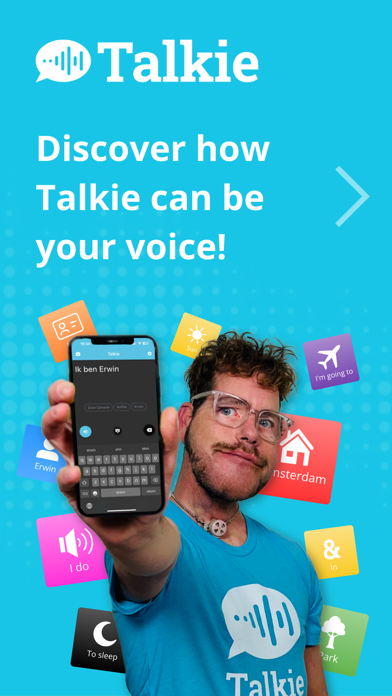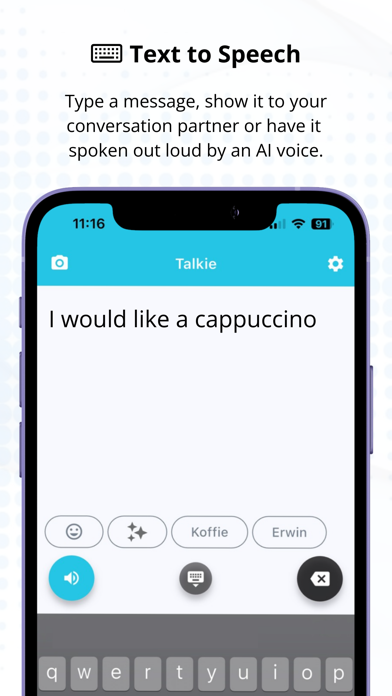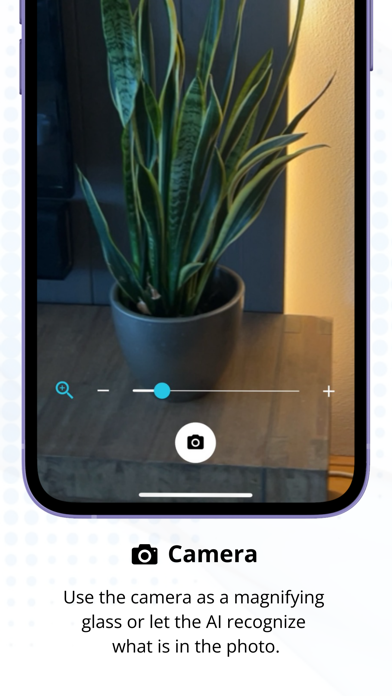Text to Speech - Talkie
iOS Universel / Medecine
Talkie is an easy-to-use speech app for iPhone and iPad, specially designed for people with temporary or chronic speech impairments, as well as for blind, deaf, and hard-of-hearing users.
With Talkie, you can display texts to your conversation partner or have them spoken aloud in a natural male or female voice. You can also create complete sentences using pre-programmed words or phrases in the soundboard, fully customizable with tiles featuring your own colors, icons, texts, or photos from your gallery.
As a developer with a speech impairment, I know how frustrating it can be not to be understood. That’s why I developed Talkie: an app that enables simple, intuitive communication so you can convey your message within seconds.
Key Features:
- Type words or phrases and have them spoken aloud or displayed to your conversation partner
- Personalize your soundboard with tiles featuring your own pre-programmed texts, colors, icons, or photos
- Convert spoken or whispered messages into text and have them read aloud
- Share personal stories with your own photos, videos, and texts, read aloud by an AI voice
- Use the camera as a magnifying glass or let AI identify what’s in a photo
- Temporarily stream conversations to another screen so the other person can follow along in real time on their own device
- Practice vocabulary and listen to yourself to improve your pronunciation
- Save reminders as a note or be reminded via notification, e.g. for medication
Hidden gems include features like an AI-powered correction tool for fixing errors, a translation function, and an LED text scroller for concerts or clubs.
Talkie PRO
Upgrade to PRO for €7.99 per month or €79 per year and unlock premium features:
- Realistic AI voices (male and female)
- Unlimited stories, tiles, and folders to organize everything neatly
- Backup / restore your sounboard tiles
- No ads
Talkie lets your voice be heard. Start today and experience how easy communication can be.
Read the terms at https://www.apple.com/legal/internet-services/itunes/dev/stdeula/
Quoi de neuf dans la dernière version ?
- Bugfixes AI voices
- Improvement UI/UX stories
- Add ID card functionality
- Add reminder module
- Add speak therapy module