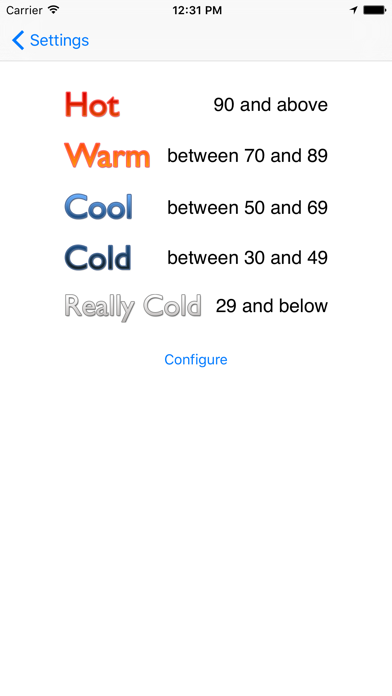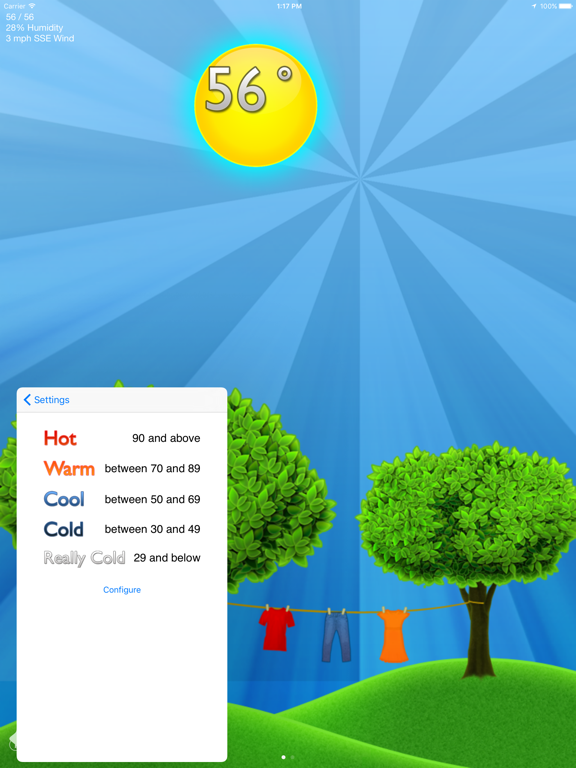iDress for Weather
iOS Universel / Météo
50% off for 2 days only!
To increase independence or just for fun, iDress for Weather provides children and adults, with or without disabilities, the opportunity to make connections between weather conditions and clothing through bold, brightly colored images, a simple swipe, and without the need for reading or math skills.
By setting individualized temperature ranges (cold to one person is not the same as cold to someone else!) and putting individual clothes in the closets (What's in your closet? You decide!), iDress for Weather is customizable for anyone living in any climate with any personal preferences or needs. As reported by parents and teachers alike, iDress for Weather is a great tool in increasing a child's independence and reducing conflicts in morning routines.
Other optional settings include summer or winter trees, fahrenheit or celsius. Displaying the wind speed and humidity are also optional settings.
How it Works:
Everyone experiences temperatures differently based on geography and body functioning. iDress for Weather takes this into account by allowing you to define what is hot, warm, cool, cold, and really cold.
Until late afternoon, a single swipe to the left will display a closet with clothing to match the forecasted high. In the evening, the closet will display clothing for the overnight low. You decide what goes in each closet.
How to Customize the Weather Screen:
*To select fahrenheit or celsius, tap the “i” on bottom left corner of the weather screen and then tap "Units".
*To select a location, tap the “i” on bottom left corner of the weather screen and then tap “Location”.
*To set temperature levels (strongly recommended), tap the “i” on bottom left corner of the weather screen and then tap "Temperature Levels".
*To show wind and humidity, tap the “i” on bottom left corner of the weather screen and then tap "Extended Info".
*To select winter or summer landscapes, tap the “i” on bottom left corner of the weather screen, then tap "Tree Season".
How to Customize the Closet:
* Swipe to left to enter the closet, then tap the “i” in the bottom left corner. You can choose photos from your cameral roll or take a photo.
iDress Reviews:
* Apps4Kids ~ Among the several fun and educational apps we have on board of our devices, there should be always a set of helpful apps such as iDress for Weather.
* Lockergnome ~ Let’s face it, the concept and mission behind iDress is fantastic. From idea to finished product, it’s clearly a winner with a clearly defined audience.
A Word on Assistive Technology:
iDress for Weather was specifically designed to support individuals whose cognitive processing or memory is affected by a disability (such as autism or other developmental disabilities) or has changed due to an injury or illness (such as a traumatic brain injury, stroke, Alzheimer’s Disease, or dementia). Please see pebroproductions.com for more information. Don’t hesitate to ask questions, give suggestions or share stories about how iDress is being used to increase individual’s independence or learning!
Global Use:
Since iDress for Weather relies on pictures rather than words, it is fully accessible to the global community!
Quoi de neuf dans la dernière version ?
This app has been updated by Apple to display the Apple Watch app icon.
-iDress now fits all iOS screens!