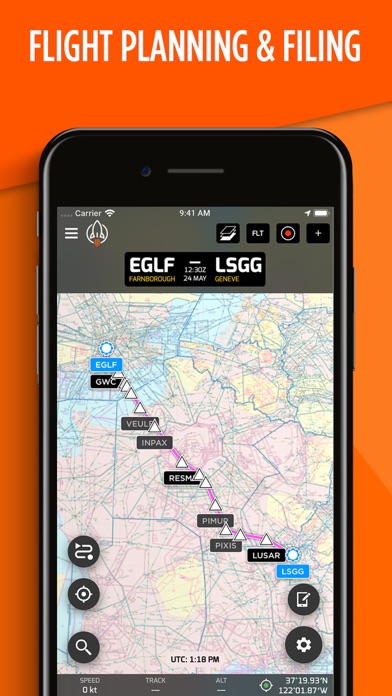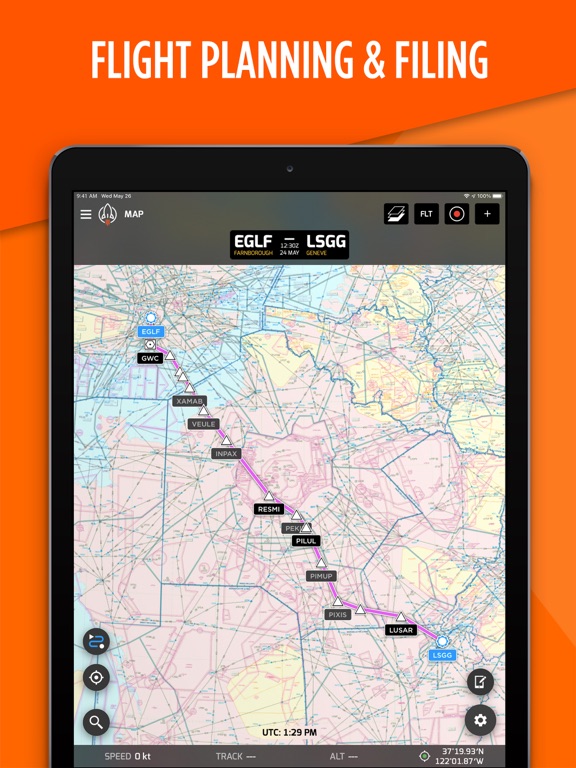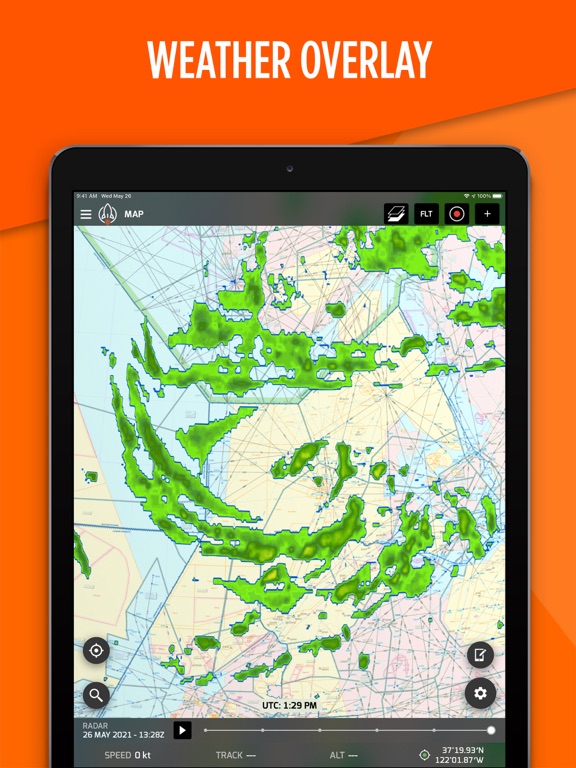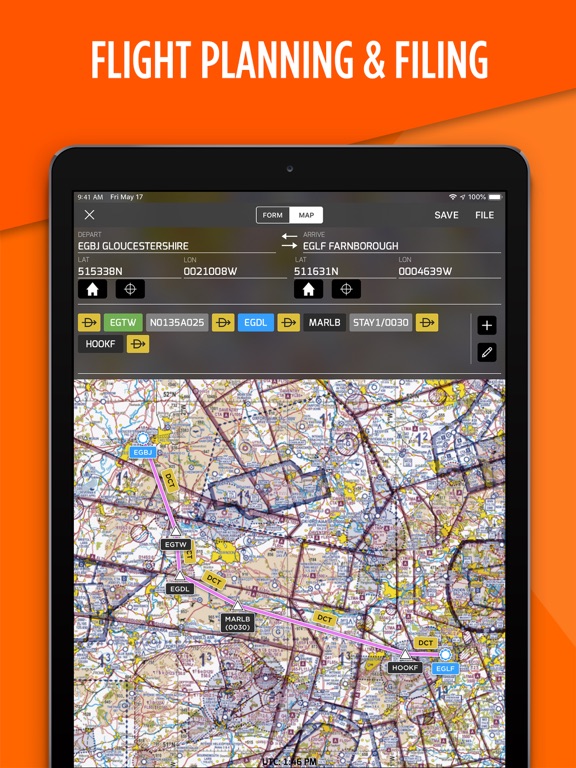RocketRoute FlightPlan
iOS Universel / Météo
RocketRoute combines Worldwide Flight Planning and In-Flight Navigation in a native designed iPad and iPhone app. Designed for pilots by pilots, with concise information, intuitive design, and powerful features.
Ideal for private pilots and operators flying; jets, turbo props helicopter or piston aircraft.
RocketRoute is a worldwide leader in advanced flight planning and navigation apps for professional pilots. The service has more than 200.000 users flying 24 x 7. For example: Canada, Europe, Peru, Brazil, S. Africa, China and the Middle East. Service has processed millions of flights for users.
This is our sixth generation app. The app represents over 10 years of development and integrates everything that RocketRoute has learned from helping thousands of pilots flying worldwide.
FLIGHT PLANNING FEATURES
- Worldwide Enroute Upper / Lower Chart.
- Create and display routes: IFR, Yankee, Zulu, VFR.
- Search for Waypoints, Navaids, Airports, Airways, Cities.
- Prepare ICAO Flight Plans.
- Validate routes for flying in Europe via Eurocontrol.
- File Flight Plans Worldwide.
- Perform Mass & Balance Calculations.
- Generate Flight Log.
- Generate Flight Briefings what include METAR/TAF, NOTAM, ICAO Flight Plan reports.
- Add and modify aircraft.
- Nav Data is updated monthly for the AIRAC cycle.
- Airline data everyday update (waypoints, airports, airways etc)
MOVING MAP NAVIGATION FEATURES
- Powerful globe view with Zoom control.
- Display current Lat/Lon Coordinates.
- Display Track.
- Display Speed.
- Display current position and direction of flight.
- Display Enroute Upper / Lower Chart with Flight Details.
- Display waypoints, airways, airports.
- Display terrain elevation.
- Select and display Planned Routes.
Quoi de neuf dans la dernière version ?
We’re back with another update to keep your flight planning experience smooth and reliable.
What’s New:
Improved app stability
Minor refinements for a cleaner look and feel
Thanks for flying with RocketRoute FlightPlan — your feedback keeps us climbing higher!