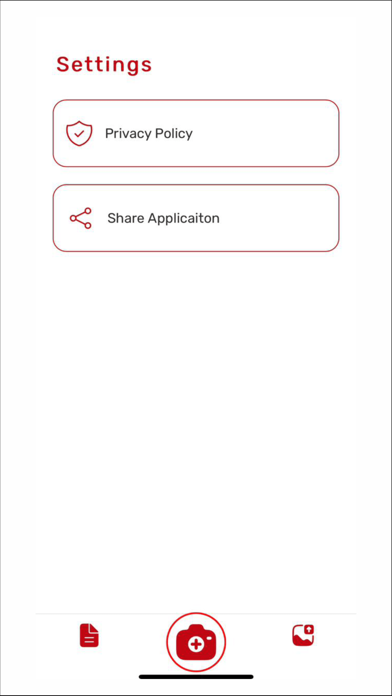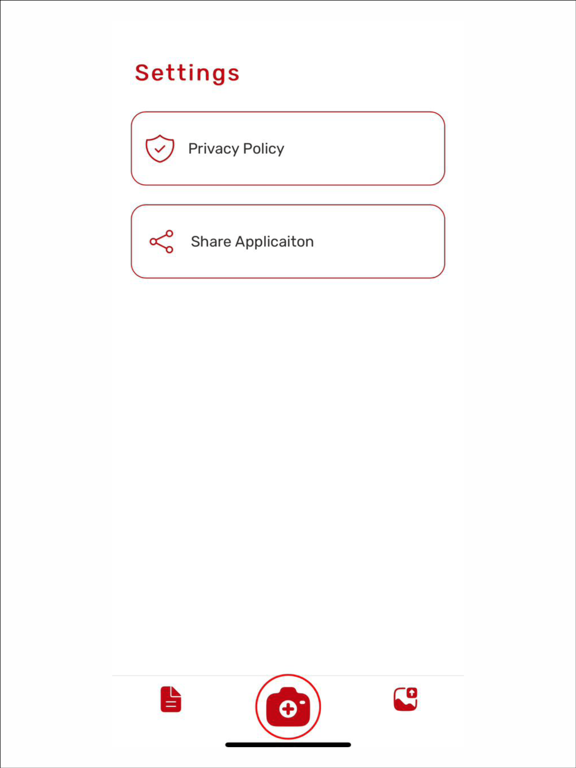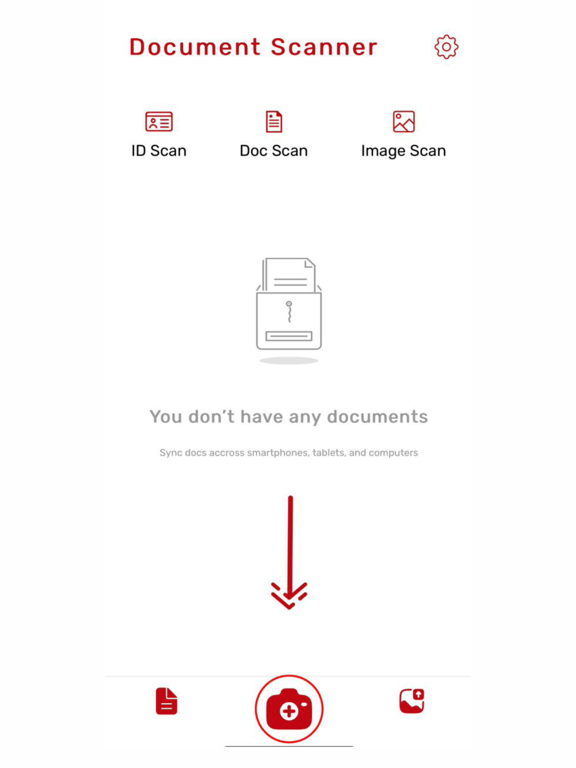PDF Scanner - Edit Scanner App
iOS Universel / Météo
PDF SCANNER is a great app which is used for Scan Documents,JPG to PDF, Image to PDF, Photo Converter and Scan PDF.You can Scan pdf files and manage an unlimited number of pdf files from anywhere. You can use in just a few minutes unlimited pdf files from a mobile scanner which is added to your phone.PDF scanner can scan pdf files, ID photos and books for recognition. After processing the file, get the result.
PDF Reader is the fastest and safest mobile pdf viewer app in the apple store.It is Fast and easy mobile scanner.PDF Scanner app offers a range of editing tools that enable users to customize and enhance their PDF documents to suit their specific requirements.Scan any documents, paper notes, photos, receipts, and books into clear PDFs and pictures. Convert images into text with only one click and export searchable PDF files..it is a great pdf app for improving your office work, you can easily scan paper, edit, convert, sign and store pdf files in a secure cloud based environment.
Document Scanner, pdf Scanner is a powerful mobile app that transforms your iOS device into a fully equipped office.PDF Scanner is a fast scan to PDF tool that allows you to scan documents. This scanner app can scan paper documents such as receipts, invoices, and notes in PDF/JPG format. With its smart cropping and auto enhancement, the quality of scanning PDF files is high. So turn your device into a portable scanner app. Scanner app allows you to easily share your scanned documents via email, messaging apps, or social media. You can also export your scans to other file formats such as JPG or PNG
FEATURES:
Easy to use: It is incredibly easy to use, even if you're not tech-savvy. With just a few taps, you can quickly scan your document and save it as a PDF file.
Easily open and view pdf documents
A simple list of PDF files
Read horizontal and vertical Screen
Easily save from Google drive
Easily save pdf files from other browse files
Edit PDF file or page
MS Word file to pdf file
Excel file to PDF file
PPT and TXT file to PDF File
Easily can import files from gallery or File management.
Crop And Rotate image or pdf page
Color change and background remove
Reorder pdf file
Go to page
Search page
Hidden Page
Share PDF files
Terms of use:
https://www.apple.com/legal/internet-services/itunes/dev/stdeula
Privacy:
https://privacypolicymakeme.blogspot.com/2024/09/privacy-policy.html
Quoi de neuf dans la dernière version ?
---Major Update---
New Eye Catching UI
Minor Bug fixed
Performence Improved