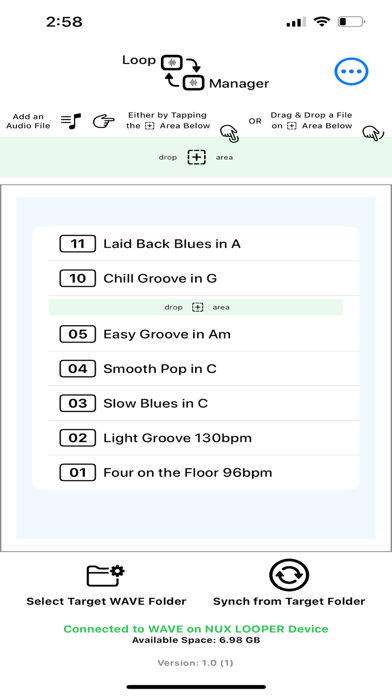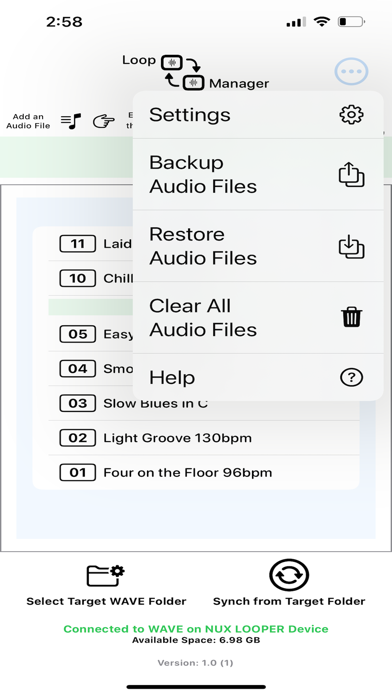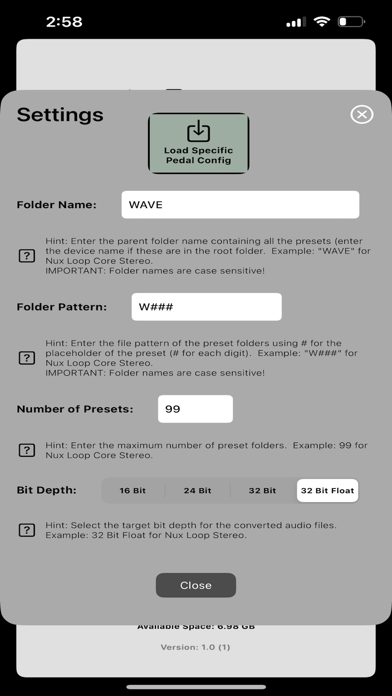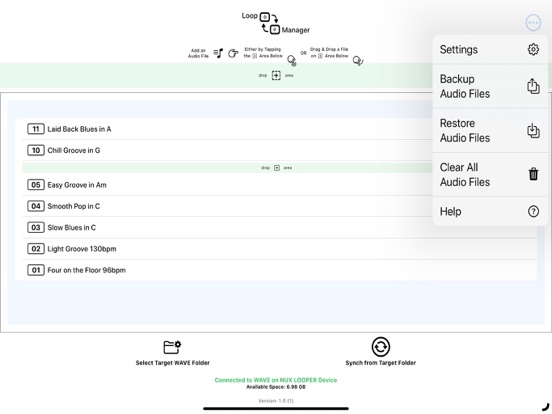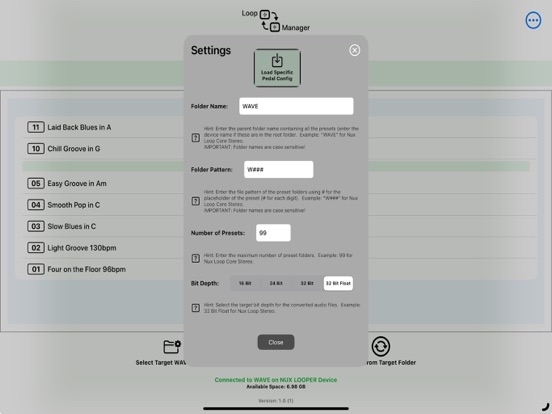Loop Manager
iOS Universel / Musique
Loop Manager is an iOS app designed to facilitate the management of audio files on a guitar looper pedal. The app will convert most common audio formats (i.e. wav, mp3) to a wav audio file of the selected bit depth (16 bit, 24 bit, 32 bit, or 32 bit float) and save these into preset folders on the pedal. Additional features include moving/copying files from one preset position to another, renaming of files, volume adjustment, tempo adjustment, audio trimming, and audio duplication.
The app is specifically designed and tested with the NUX Looper Pedals (Loop Core Stereo, Loop Core Deluxe and JTC Drum & Loop). However, the app could also work with other loop pedals that have audio files stored in similar patterned folders and of WAV audio format. The app configuration settings (target folder name, pattern, number of presets, and bit depth) are configurable and allow for matching the target pedal's configuration.
Specific features include:
- App is designed for both iPhone and iPad
- Audio file selection via folder app selection or drag and drop
- File conversion of most common audio formats (i.e. wav, mp3) to WAV format of either 16 bit, 24 bit, 32 bit, or 32 bit float
- Configurable and saved settings for the target folder name, the folder pattern, the number of presets, and the bit depth
- Once audio files are converted and assigned to a preset, ability to move/copy files from one preset to another
- Audio files can be renamed, becoming the preset name
- Volume of audio files can be adjusted and re-saved with new volume level selected (with live sampling). The default volume adjustment can be saved, allowing for a consistent volume conversion.
- Tempo of audio files can be adjusted and re-saved with new selected tempo (with live sampling)
- Audio files can be trimmed at specific start and end markers and re-saved (with live sampling)
- Audio files can be duplicated (to lengthen audio files) by selecting a number of repeats from 1 to 8
- Audio files can be deleted (removed from pedal)
- Audio files can be shared individually (export audio)
- Entire pedal content can be backed up to a selected folder on the iPad or iPhone
- Previously backed up pedal content can be restored either as a partial restore (only affect contents of backup) or full restore (removing what is on the pedal prior to restore from backup)
- Entire pedal content can be cleared (to remove all audio content on the pedal)
IMPORTANT: This app works with the NUX Loop Pedal (and potentially other loop pedals) with no guarantee of compatibility with future firmware releases.
DISCLAIMER: By using Loop Manager (the "Software"), you acknowledge and agree that the Software is provided on an "as is" basis, without any warranties or guarantees of any kind, whether expressed or implied. You assume all responsibility and risk for the use of this Software. You agree that you shall not hold the developer liable for any damages, losses, or liabilities, including but not limited to direct, indirect, incidental, special, consequential, or punitive damages, arising out of or in connection with the use of the Software.
Quoi de neuf dans la dernière version ?
- Addition of File Share icon (located between audio duplication and delete). This icon can be used for sharing (export/send) a single audio loop file to a third party via any of the typical means available on the iOS device (email, message, air drop, dropbox, etc.).
This feature could be used for collaboration of loop building where one user can share a loop by sending the audio file to another user who could add to the loop and potentially send it back for further development of musical ideas between two or more users. When receiving a loop audio file from another user, simply drag and drop directly from the email or text and add the audio to the pedal like any other audio file. By default it will be added to an empty slot as to not overwrite what's on the pedal but it can be moved to overwrite an existing preset afterwards via the move feature. Can also be used to send an audio file to another app that supports audio file transfer (daw, looping software, etc.)