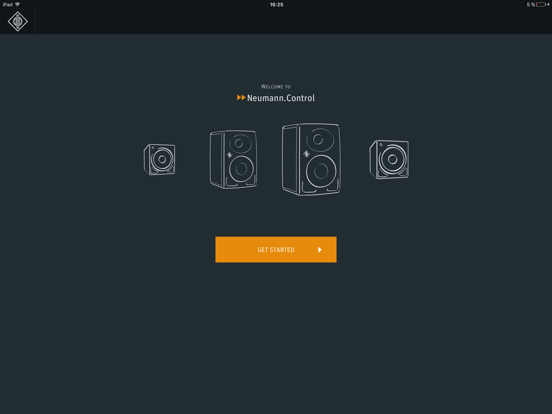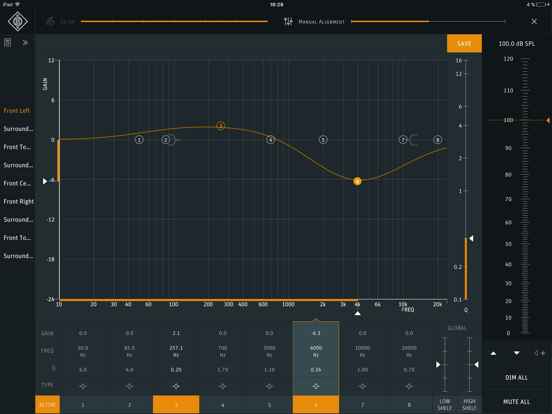Neumann.Control
iPad / Musique
Neumann.Control enables you to Setup, Align and Operate your Neumann DSP system. It contains a demo mode so you can explore the app even if you do not own Neumann DSP monitors yet.
Via standard IP networking, Neumann.Control gives full access to all the functions of the KH 80 DSP Studio Monitor and KH 750 DSP Subwoofer not already available via the back panel. You can setup a system consisting of 1 to 9 loudspeakers and align it for a good in-room sound, and then operate it centrally.
The key features of Neumann.Control are:
Setup:
• 1, 2, 4, 5, 7 and 9 KH 80 DSP, KH 120, KH 310, KH 420 loudspeakers
• 1 KH 750 DSP Subwoofer
• Identify loudspeakers on the network that are in the room
• Assign the identified loudspeakers to positions in the room
Align:
• Guided Alignment – a set of simple questions resulting a well-balanced sound. The Guided Alignment is a process where you are asked very simple questions about the room and the loudspeaker position, and then the app adjusts the response of each loudspeaker accordingly
• Manual Alignment – an 8-band fully parametric equalizer for expert users. In Manual Alignment expert users have complete freedom to adjust an 8-band parametric equalizer, levels and delays in each loudspeaker as they wish. Manual Alignment can also be used to edit Guided Alignments in a more detailed way.
Operate:
• System and alignment selection
• Volume control, preset levels, dim, mute all
• Groups, solos, mutes
• Other system settings such as delay, standby level and logo brightness
Quoi de neuf dans la dernière version ?
Fixes network connection problems with iOS 13