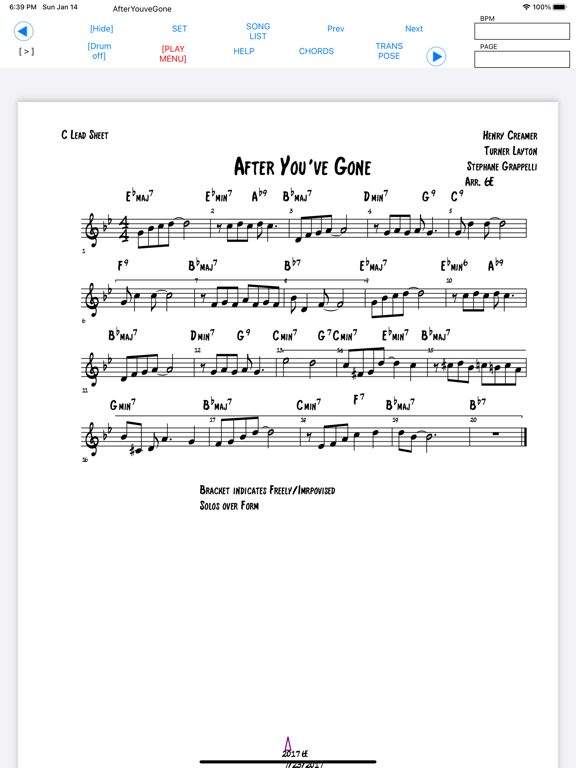PalkaScore
iPad / Musique
Combine the lead sheet of a simple tune, a backing track along with an XML file to create your own play-along.
The notes can be typed in directly or modified in PalkaScore.
Create patterns and match them to chord changes.
Annotate the tune with sketches and text.
Extract tunes from compilations
Combine tunes into compilations.
Analyze the tune and suggest scales to play over chord changes.
Change the playback speed with a simple slider.
Quoi de neuf dans la dernière version ?
(1) The guitar chord diagrams showing in the score become buttons after the second GTR click. Clicking on any guitar chord diagram button cycles through all the diagrams in the system for the defined chord. Every chord diagram of the same chord changes as you cycle through. The one you choose is saved and will appear every time you call up this score. You can design up to twenty new chord diagrams using the Chord Diagram Designer that appears after the second GTR click. (2) Additionally, instead of Music XML files, you can use Music MXL files, which will convert internally into Music XML files. (3) There is now a new menu on the score page to allow for transposing keys. The original key is always saved and available to switch to. (4) The Guitar Chord Diagram is now more condensed and conforms to standards.