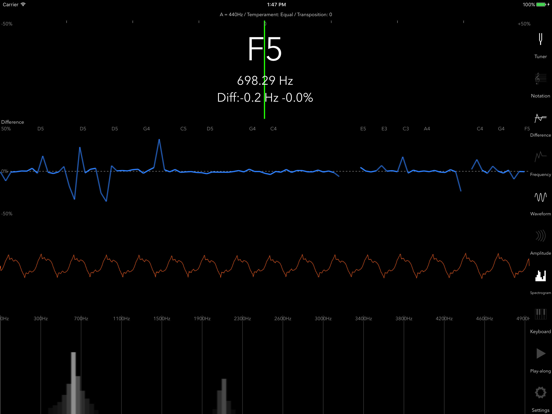PitchCenter
iOS Universel / Musique
PitchCenter is an innovative tuner that combines helpful visual feedback with a huge collection of adjustable settings to help you with your intonation. Use it as a simple tuner to check your intonation quickly, or dive into its extensive set of graphs and visualizations to work on your intonation in the practice room.
PitchCenter is made up of 9 different "panels." Each panel displays tuning information in a different way and can be displayed or hidden using the buttons in the sidebar. These panels include:
- Tuner view: Standard tuner view including a needle, plus text with the note being played, the frequency of that note in Hz, and the difference between that frequency and what an "in-tune" note should be.
- Notation View: The notation view displays the current note on a staff.
- Difference Graph: displays pitch (measured in the difference in cents from "in-tune") over time.
- Frequency Graph: shows the frequency of the pitch over time.
- Waveform View: shows a real-time picture of the current sound wave.
- Amplitude Graph: displays the amplitude (or volume) over time.
- Spectrogram: displays a visual representation of the prevalence of certain frequencies in the sound wave.
- Keyboard: allows you to play pitches using a built-in synthesizer.
- Play-along: PitchCenter features a play-along feature that can generate sequences of notes that will be played by the built-in synthesizer. You can then play along with the synthesizer, trying to stay in-tune with the notes being played by the app.
PitchCenter and its panels are highly customizable, including settings for:
- Equal and just intonation
- Frequency calibration (default is A=440)
- Clef preference (treble, bass, alto, tenor)
- Transposition (any arbitrary transposition -- not just the common C, Eb, Bb, and F)
- Color and speed preferences for all the graphs
- Note ranges for the tuner, graphs, and play-along
- and more!
PitchCenter comes with a full manual (accessible from the Settings screen) to help you use all of its features.
Questions or comments about the app? Send an email to info@pitchcenterapp.com
If you love the app, leave a review!
Quoi de neuf dans la dernière version ?
2023.3:
Make "Disable auto-lock" an in-app setting
2023.3:
Fixed a bug where temperament settings would not appear
2023.x:
PitchCenter has been rebuilt from the ground up to provide a new easy-to-use, highly-customizable tuning experience.
In particular, look for tons of new options on the settings page.
If you experience any issues, please get in touch at info@pitchcenterapp.com