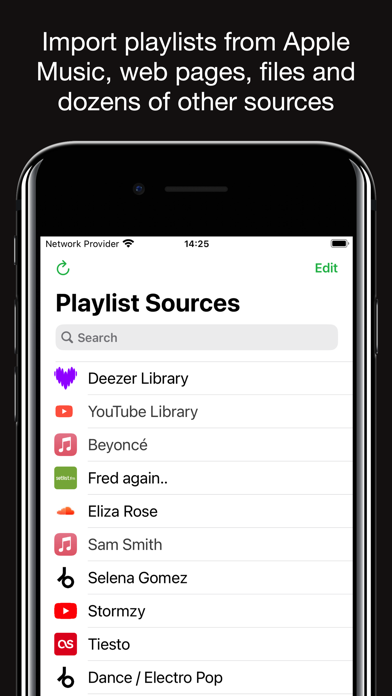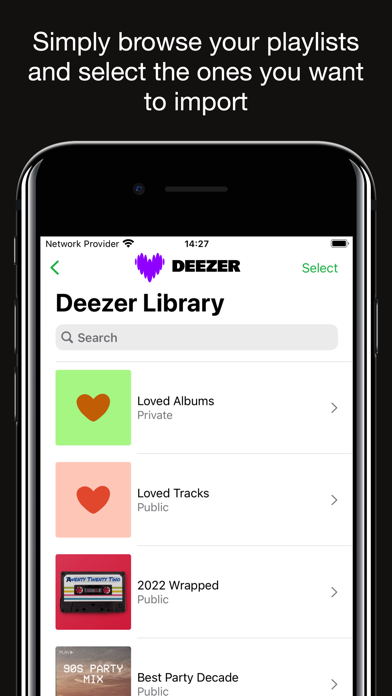Playlisty for Spotify
iOS Universel / Musique
Don't put up with bad matches and missing tracks - use the tool that gives you control over your playlist transfers.
Important: You'll need a Spotify account - either free or premium - to use "Playlisty for Spotify".
Features:
• Copy your entire Apple Music library to Spotify in just a few taps
• Fast & accurate: uses advanced search strategies to find the RIGHT Spotify tracks
• NO SUBSCRIPTION – just a small one-off fee to unlock “Pro” features¹
• Lets you preview & amend matched playlists before saving results to Spotify
• Unique "direct play" feature² - browse and play playlists without having to save them
• Copy your library playlists, including your liked songs, from services such as YouTube
• Use Siri Shortcuts to automatically sync playlists in the background
• Discover new curators, artists & genres on some of the world's best music sites
• Paste web links from Apple Music into Playlisty to get the Spotify equivalent
• Import or copy/paste playlists from hundreds of different file formats & web-pages
¹ The free version of Playlisty allows you to import an unlimited number of playlists, but playlists from certain sources (e.g. Apple Music & YouTube) are capped at 20 tracks. Our low-cost "Pro" upgrade unlocks playlists of unlimited length regardless of source.
² Note: Not all features are available on Spotify "free" accounts.
Please note that Playlisty for Spotify transfers playlists *into* Spotify, not out. If you are looking to transfer playlists from Spotify to Apple Music please look at our other app: Playlisty for Apple Music (https://apps.apple.com/us/app/playlisty-for-apple-music/id1459275972) which goes the other way.
Quoi de neuf dans la dernière version ?
Bug fixes and minor enhancements