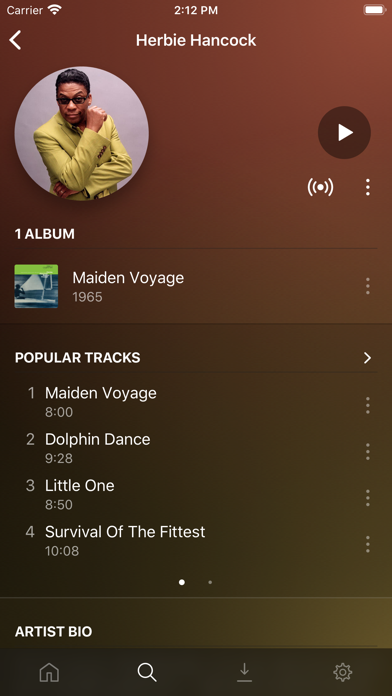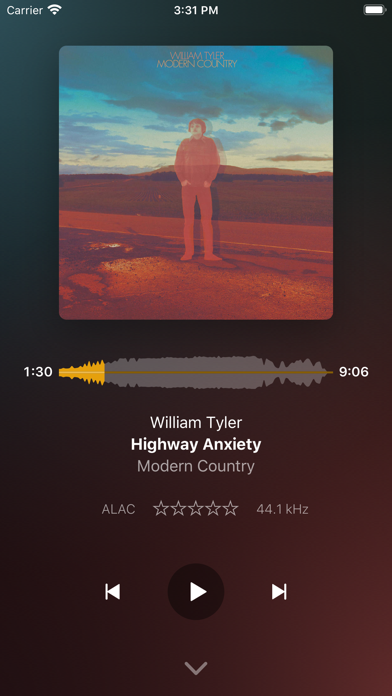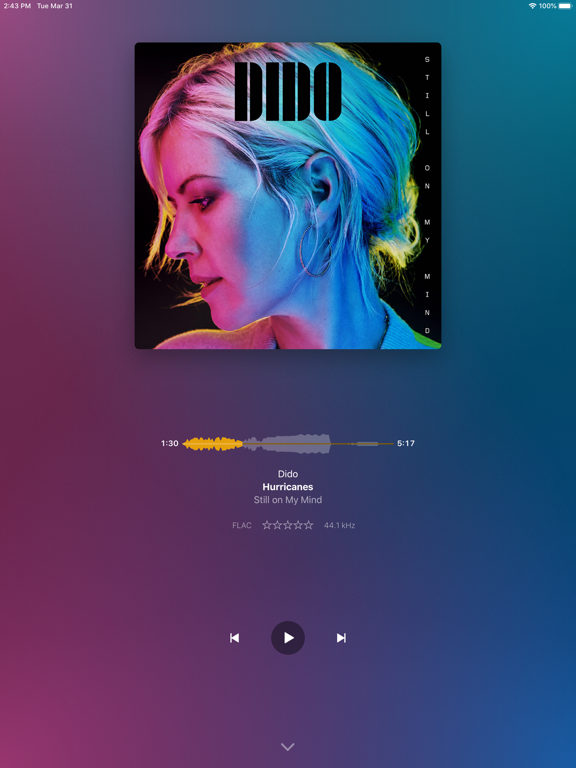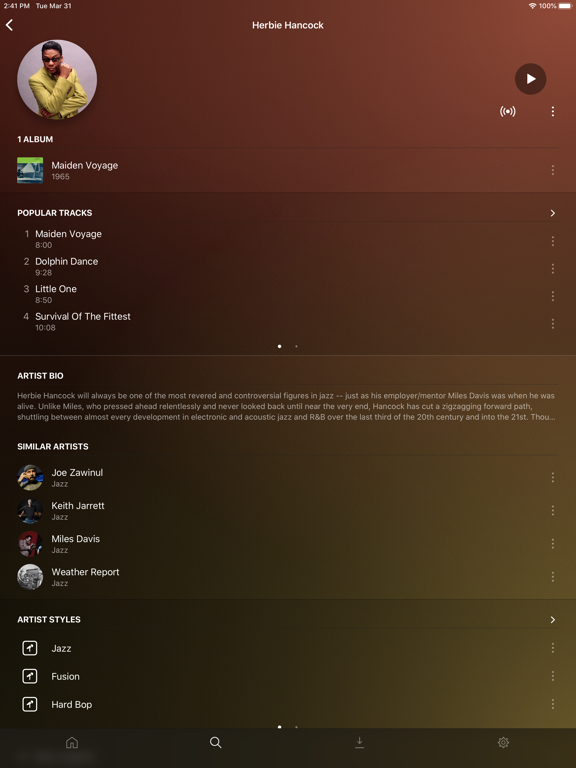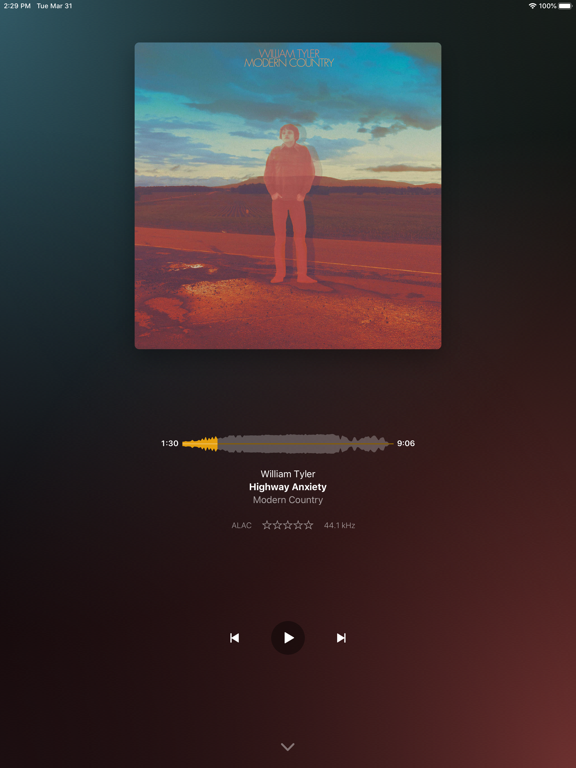Plexamp
iOS Universel / Musique
** You'll need a Plex Media Server and a Plex account to use this app **
Plexamp is the answer to the question "what would happen if you gave a handful of Plex music and pixel nerds a few cocktails and free rein to create the app of their dreams?"
Plexamp is a beautiful, dedicated Plex music player with tons of goodies for audiophile purists, music curators, and music fans of all ages looking for their next aural fix.
SUPER AUDIO PLAYER
Loudness leveling, true gapless playback, Sweet Fades™, soft transitions, a configurable preamp, a 7-band EQ, and more. Perfection for golden ears, buttery smooth touches for the rest of us. Custom pre-caching so your music keeps playing, because sometimes life brings you through tunnels.
MUSIC TO YOUR EYES
Experience your music collection like you’ve never seen it before, with our UltraBlur backgrounds, over a dozen hypnotic visualizers, and four visual themes to satisfy every taste.
FIND YOUR FIX
Radios built from your library and your cooler friends' collections. Travel through time, pick a style or mood, or listen album-by-album like the purist you are. Use the Mix Builder to explore and craft your perfect blend. Explore your personal charts and see what you were into last Fall or your top albums from the 60s.
OFFLINE BLISS
Grab a few hours of your favorite playlist or stations with just a few taps. Download a custom mix or artist radio for the plane. Simple but powerful offline support for when you’re in the woods or run out of cellular data.
IT’S THE LITTLE THINGS
Powerful search. Playback activity history. Swipe-up play queue peeking. Fun artist explorations. As many settings and tweaks as our resident UXpert let us add.
ENTERPRISE CLASS CUSTOMER RELATIONSHIP MANAGEMENT
Just kidding. It's a music player.
Follow us on Twitter @plexamp or Mastodon https://mstdn.social/@plexamp
See the terms of service at https://www.plex.tv/about/privacy-legal/plex-terms-of-service/
Quoi de neuf dans la dernière version ?
*Fixed*
- In some cases, premium upsell wouldn't show spinner forever.
- When creating smart playlist, clarify that we're doing so.
- In some cases, downloaded items could end up displaying as empty.
- Downloading shared smart playlists with some filters could result in no tracks being downloaded.
- When downloading smart playlists under 5 hours of duration, only an hour at most would be downloaded.
- CarPlay: Don't reload screen when going offline/online.
- DSD files weren't playing gaplessly with strict sample rate matching.