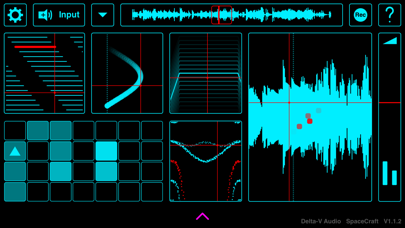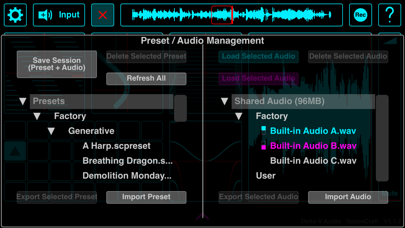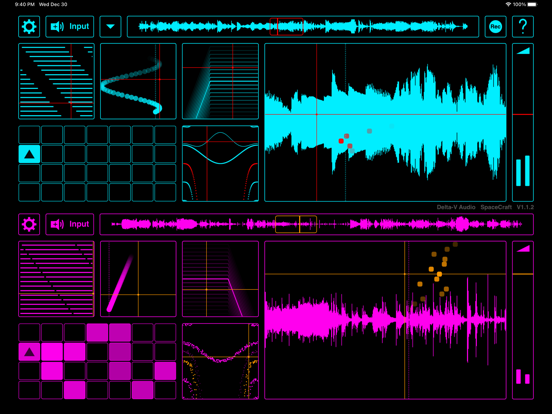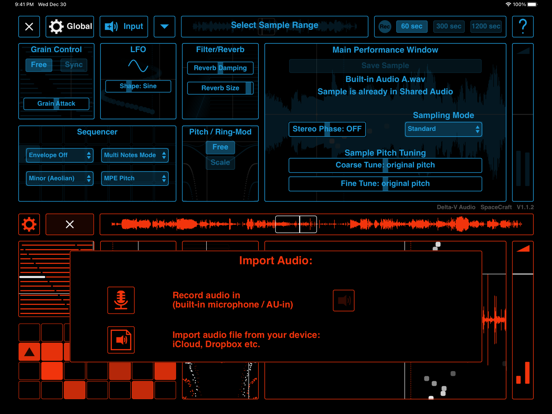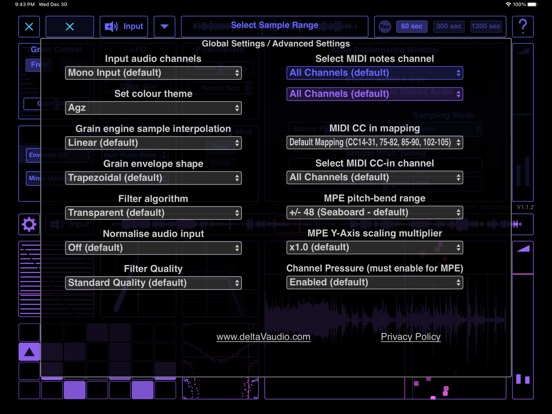SpaceCraft Granular Synth
iOS Universel / Musique
With SpaceCraft (MIDI, MPE, AUv3, IAA) you can transform any sound into a playable musical instrument via Granular Synthesis. You can create textures, soundscapes and arpeggiated rhythms from sounds such as your voice, ambient noise or the high quality built-in audio samples.
Tap the 'Input' button (top left) to record audio via your device's microphone or load a file from your device (access* to iCloud, Dropbox, Google Drive, Audioshare*** etc.). Experiment with turning everyday sounds into unusual instruments.
Save your creations and corresponding samples via presets. Also, tap the 'rec' button (top right) to record your performance (maximum 20 minutes). This is used in standalone only as the AUv3 host can be used to record the output.
Supports AUv3 and IAA (recommended to use in the effects slot to allow live input audio recording).
* NOT COMPATIBLE with GarageBand as AUv3 (but can be loaded as Inter App Audio (IAA) or via an effects insert in the GarageBand sampler, with no MIDI capability)
** iOS11 and above provides equivalent folder access to the built-in iOS 'Files' app. Note that iOS10 and below has limited access to folders (no Audioshare folder access for iOS10 and below)
*** Access to Audioshare files is done via the iOS files app
Quoi de neuf dans la dernière version ?
Changes in this version:
- Eliminated error 701 in AUM (note that this was a false error, SC is working fine and the error could be removed by tapping anywhere on the the screen)
- Updated the App Store description regarding compatibility with GarageBand
Changes in previous version:
- Infinite mode: continuous and uninterrupted granularisation of incoming audio in real-time. Grains are processed on the left of the crosshairs to allow practically zero-latency granularisation of incoming audio
- New LFO types: saw, inverted saw, triangle, square, random & smooth random
- Stereo phase: creates stereo effect by delaying left and right channels with respect to each other. Essentially converts mono input to stereo output (and can make stereo samples slightly more stereo)
- Course and fine tuning: allows full control of the pitch of the synthesis to compensate for any pitch discrepancy in the source sample
- Grain attack: allows grains to have slower attack response
- Reverb damping and reverb size controls
- Improved sound quality of DSP
- removed transparent filter as it was causing audio dropouts in some cases (transparent filter will be reintroduced once I can figure out how to fix it)
New Global Settings options:
- Option of Hann grain amplitude envelope (in global settings) giving smoother sound, especially when using higher frequency grains
- Option of Hermite interpolation in DSP algorithms resulting in better quality of lower-pitched grains
- Option of higher quality filter: smoother sounding filter when changing crosshairs
- Option to normalise audio input: automatically sets input audio recorded to maximum peak volume
- Option of transparent vs legacy filter: the transparent filter is a new feature (default) which removes the effect of the filter completely when the crosshairs is at the center. The previous (legacy) filter (slightly duller sounding when crosshairs are in centre) is included in case you want existing projects to sound completely unchanged
- Option to set MPE pitch bend range: select the appropriate setting depending on MPE hardware used (I.e. Seaboard, Linnstrument etc.)
- Optional MPE y-axis scaling multiplier: scales MPE y-axis to cover different range of the sample
- Option to disable channel pressure: disables channel pressure input when using MPE (can be useful for certain types of MIDI hardware)