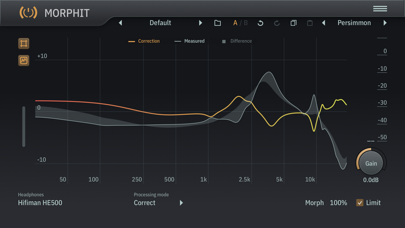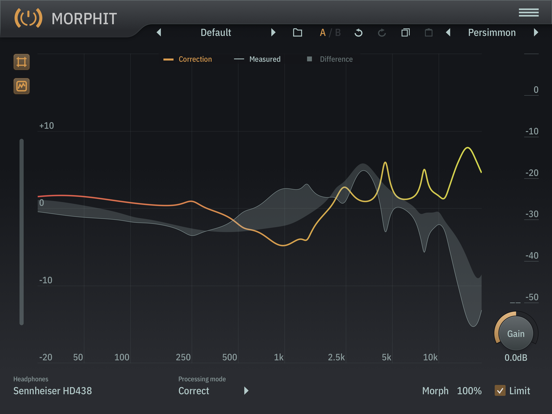TB Morphit
iOS Universel / Musique
ToneBoosters Morphit is an AUv3 plugin for headphones correction and simulation and removes any unwanted coloration from your headphones!
Enable accurate monitoring and calibration, mix with studio reference equalization, and improve the accuracy of your headphones. Used and trusted by thousands of studios worldwide, and now available on your mobile device!
The ToneBoosters Morphit app captures the microphone (or external sound card) input and processes the signals in real time. To use it as a plug-in, use an AUv3-compatible host app such as Steinberg Cubasis, Apple Garageband, Audio Evolution Mobile Studio, Auria, AUM, or others. ToneBoosters Morphit will appear in the list of Audio Unit extensions for effect plug-ins.
How to use Morphit as AUv3 plugin for headphones correction:
1. Connect your headphones to your iOS device (using the headphones jack, using BlueTooth, or using an adapter as supplied by Apple). You can use any of the many supported headphones listed here: www.toneboosters.com/tb_morphit_v1.html
2. Start your favourite AUv3 host app (Steinberg Cubasis, Apple Garageband, Audio Evolution Mobile Studio, Auria, AUM, or others) and add TB Morphit as Audio Unit insert effect to a track or output bus. See below on how to use Audio Units in various host apps.
3. Select the headphones you are using from the list of supported headphones provided within the TB Morphit app. That's it - all audio going through the Audio Unit plugin is optimised for your headphones.
Key features:
- The same professional sound as the acclaimed desktop version
- Hundreds of headphones supported!
- Unique feature: allow morphing of the amount of correction from 0 to 200%
- Unique feature: allow simulation of any of the supported headphones and see how your mix translates
- Unique feature: personalize the headphones target curve
- Unique feature: use Harman calibration / target curves
- Unique feature: data/measurement visualization mode
- No external hardware required; works with any of the supported headphones models
- Undo/redo, and A/B comparison
- Color themes for the user interface
- Max screen support in Garageband
- Optimised for iPad and compatible with iPhone and iPod Touch
See if your headphones are supported:
www.toneboosters.com/tb_morhpit_v1.html
What you should know:
- Licenses acquired for this platform are not compatible with other platforms.
- Audio Unit (AUv3) extensions require an iPad mini 2, iPad 4 or later models.
Quoi de neuf dans la dernière version ?
Stability, efficiency, and usability improvements
New headphones profiles: Sennheiser HD620S, AudioTechnica ATH R50x, Meze 99 Neo, Meze 105 Aer, Hifiman HE1000 Stealth, Dan Clark Audio Aeon 2 (open back), Dan Clark Audio Aeon 2 closed back)