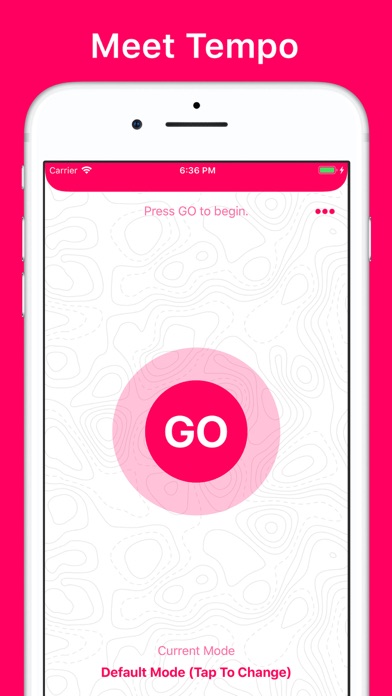Tempo: Adaptive Audio
iPhone / Musique
Never touch the volume control again.
Tempo is the first adaptive audio app for iOS that adjusts your music volume based on what you are doing so you don’t have to.
Walking with music? Let Tempo turn it down so you can talk to your friend.
Slowing down at a stop sign? Tempo will turn down the music so you can listen for cars.
Biking quickly? Tempo can turn up your music so you can hear it over the wind.
On a ski lift? No worries, Tempo will start the music again once you get off.
You can customize individual modes so Tempo can control your music the way you want it to.
Tempo features:
- Editable speed and volume curves.
- Multiple modes and the option to create more.
- Ski Mode: Tempo understands how ski lifts work and handles audio accordingly.
- A WatchOS app: Start/Stop Tempo and change modes on the go.
- Easy Off: Receive a push notification on your lock screen when using tempo to easily disable it.
- Support for both MPH and KPH
- Geo Coordinate Display: See your longitude, latitude and altitude.
- Speed Telemetry: See your current speed and volume in app.
- Compatible with everything! Tempo works with bluetooth, wired headphones (lighting and headphone jack), the phone speaker, AirPlay, and almost any other way to play audio. Tempo also works with many audio apps on iOS including Apple Music.
- Tempo will automatically disable itself whenever the volume is manually adjusted.
Tempo is a privacy first application. Tempo does not store your location data. Once it has been used to calculate your speed it is deleted.
Tempo is not a substitute for proper safety procedures. Riders, runners, drivers and any user of this application is solely responsible for their own safety. Tempo is not responsible for improper volume adjustments and users are advised to never have a volume curve exceeding 70%.
Tempo works with nearly any audio app on iOS, Tempo is not affiliated or endorsed by any of these apps.
Quoi de neuf dans la dernière version ?
Thank you for using Tempo! This update includes several bug fixes and accuracy improvements. Additionally, the more page got a bit of a redesign and now features links to snd.wave and Mix.It, my new app. If you have not done so already I highly recommend checking Mix.It out:)