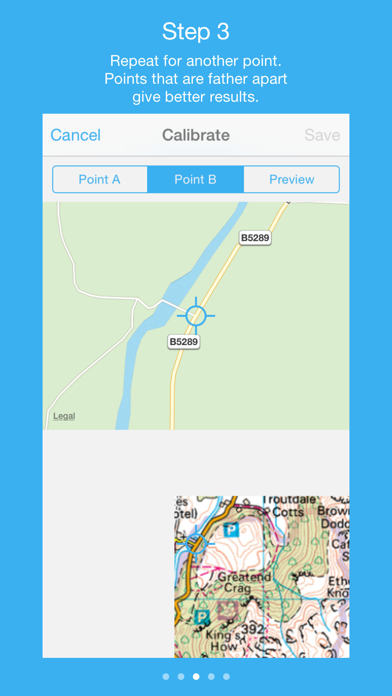Mapcha
iOS Universel / Navigation
Mapcha allows you to easily navigate paper based maps on your iOS device, even without an internet connection*.
Perfect for walking, trekking or just navigating an unfamiliar city, Mapcha allows you to see your current location on your paper map.
Mapcha uses an intuitive mechanism to overlay images of maps on to the standard Apple Maps:
- Take a picture of your paper map using your device's camera or choose an image from your photo library
- Choose two known points on the paper map and locate those points on Apple Maps
- From those points Mapcha calculates the map's scale and positions your image on top of Apple Maps
* An active internet connection may be required in order to load Apple Map data to assist in calibrating a map, however once a map has been calibrated it can be used offline.
Note
- Mapcha does not cache Apple Map data; however your map images will be available offline and you will still be able to see your current location.
- Mapcha does not come with any preloaded maps.
Quoi de neuf dans la dernière version ?
This app has been updated by Apple to display the Apple Watch app icon.
- Shows current location when calibrating map
- Allows map type to be changed to satellite or hybrid when calibrating map