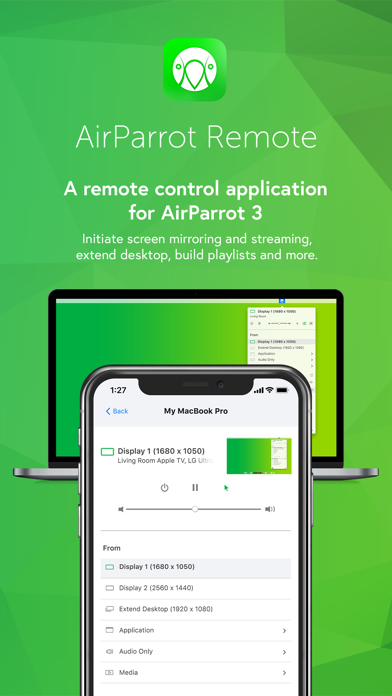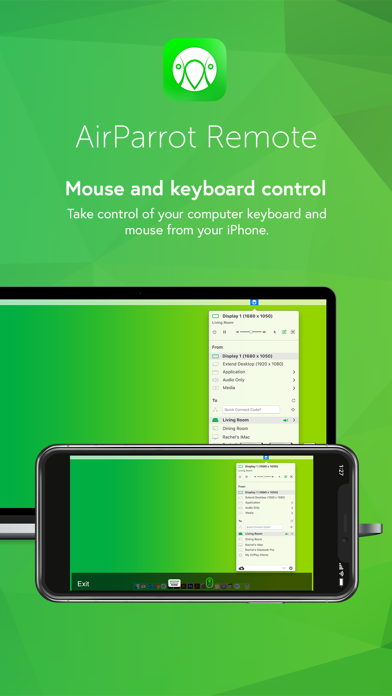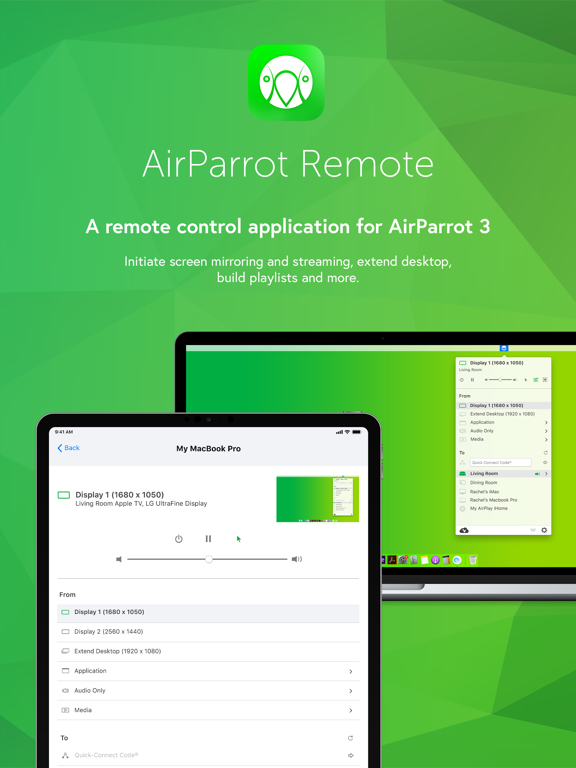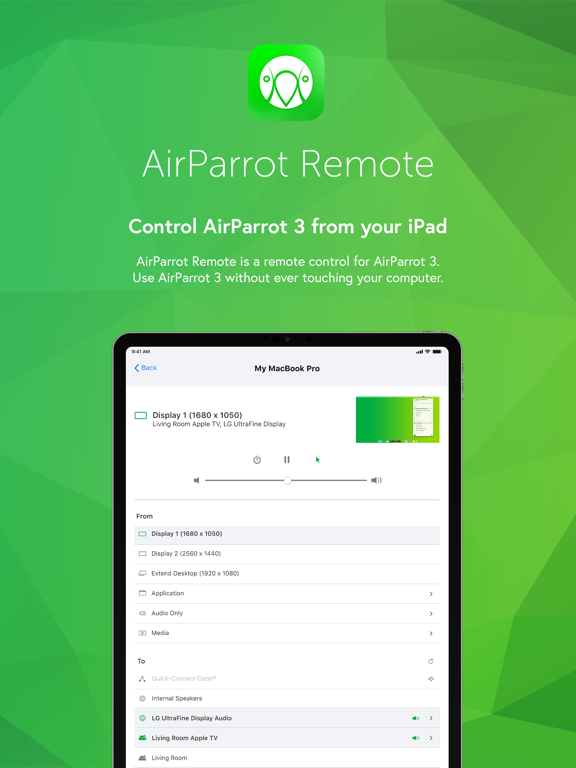AirParrot Remote
iOS Universel / Photo et vidéo
AirParrot Remote allows you to control AirParrot desktop software from your iPad or iPhone. Use this app to:
• Wirelessly control your computer keyboard and mouse from a phone or tablet
• Remotely initiate screen mirroring and media streaming from your computer
• Use your iPad as a second monitor
• Initiate presentations and flip through slides from your mobile device
• Remotely access media servers
• Minimize germ spread in environments where computers are a shared resource
Control Your Computer
Once paired, AirParrot Remote can control the keyboard and mouse on your system.
Extend Desktop
Use your tablet as a wireless second screen for your computer.
Build Playlists
Find media files on your computer and add them to a playlist for continuous streaming.
Initiate screen mirroring
Initiate screen mirroring connections to a number of receivers like AirPlay 2-enabled Smart TVs, Apple TV and more.
Preview Screens
View what’s on your computer desktop before you begin screen mirroring
Secure Pairing
Pairing AirParrot Remote to AirParrot 3 is easy and secure. The apps are paired directly with no in-between connections. Use a Quick Connect Code (TM) or automatic discovery to begin.
More details
AirParrot Remote is an AirParrot companion application. It is compatible with the AirParrot 3 and AirParrot 2 computer software. You must have either the AirParrot 3 or AirParrot 2 application running on your computer to successfully experience AirParrot Remote: http://www.airsquirrels.com/airparrot/download/
Quoi de neuf dans la dernière version ?
- Added support for devices with larger screens (iPhone X/XS/11, iPad Pro)
- Added dark mode support
- Updated device icons
- Updated help links
- Implemented an improved renderer for displaying remote desktop previews
- Verified iOS 14 compatibility
- Fixed UI scaling bugs
- Miscellaneous bug fixes and performance improvements