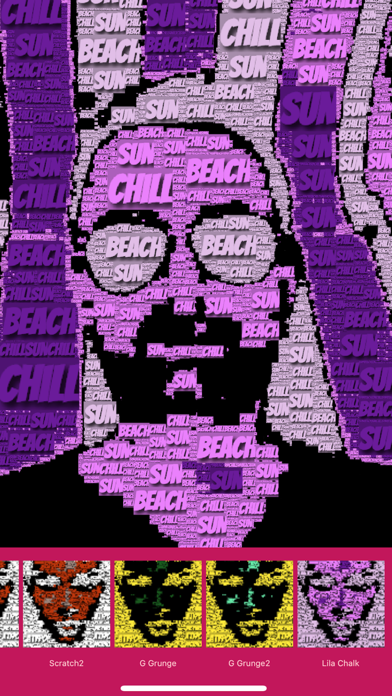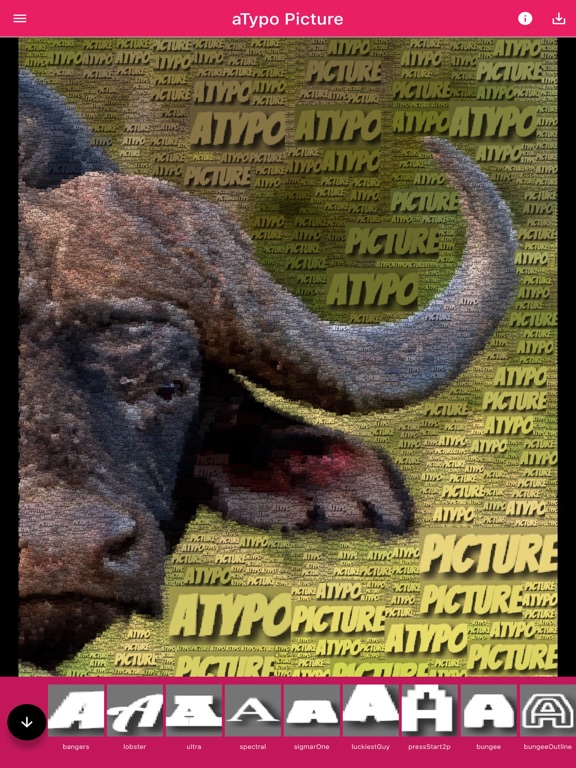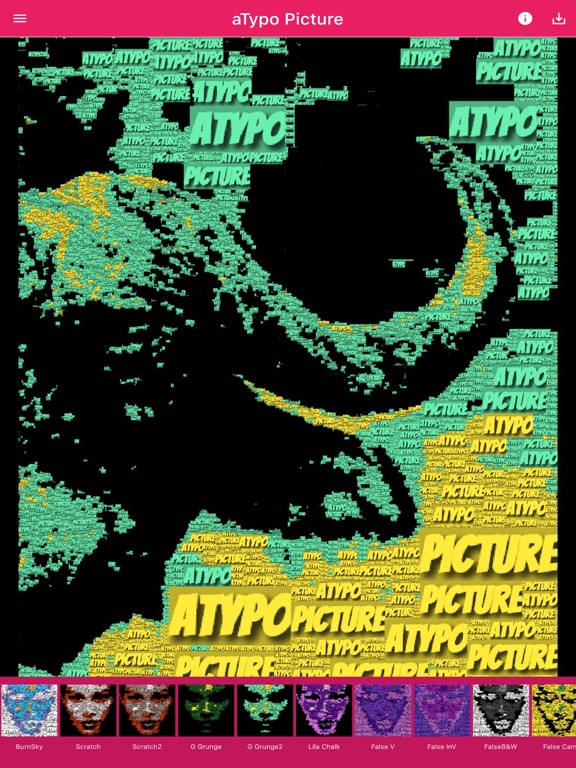aTypo Picture - a word Photo
iOS Universel / Photo et vidéo
+-+-+-+-+-+-+-+-+-+-+-+-+-+-+-+-+
Welcome to "aTypo Picture"!
A free, fast and full functional App to make your photo look like art.
+-+-+-+-+-+-+-+-+-+-+-+-+-+-+-+-+
+ New Algorithm + Enjoy it! +
+ Choose from three total different algorithms +
To transform your photos you have to choose a picture from your photo album via "Load Photo" and push "font", "change text" or "threshold" to edit your photo.
Within the edit screen you can change everything:
- presets: try one of our 26 aTypo presets
- font: select an amazing font which fits to your style
- threshold: edit the size of your words by changing threshold
- change text: fill in the words you want
You can create really fancy pictures - of course you can send your art to your friends or save it on your device.
We are sure you will love it!
Tips for better Results:
1. You cannot polish a worst photo:
Avoid low contrast or low quality images. Or photos with too much clutter, details or noise.
2. Choose "cool" words:
Long words (more than 6 characters) or also small or narrow words ("I") are harder/ easier to tile and take over. Try words like "COOL", "BEST", "SUN", "SURF", "LOVE", "PEACE", "BEACH", "HOT", "TOP", "GUN" or your nickname.
3. ALL CAPS
Upper case words will look better than mixed or lower case words!
4. Play along with the threshold on different algorithm:
For natural colors a threshold between 40-60 should look good, while 4 color photos might look better with a threshold of 10 or even 80. Just play around and check where the threshold fits best.
Attention: This app is for all iOS Devices with iOS 9.0 or higher.
It's easy and it is real fun.
If you have any ideas or questions feel free and write a recension.
+-+-+-+-+-+-+-+-+-+-+-+-+-+-+-+-+
Follow us on twitter:
https://twitter.com/orbit_software
+-+-+-+-+-+-+-+-+-+-+-+-+-+-+-+-+
Quoi de neuf dans la dernière version ?
- new compact Help Page infos