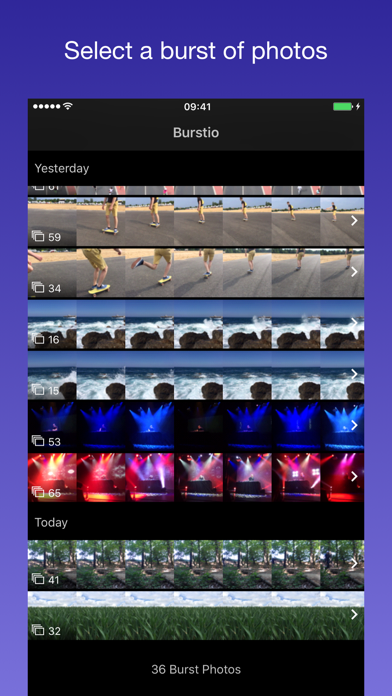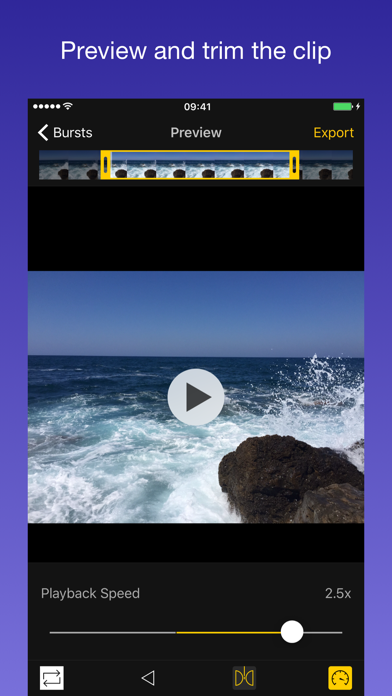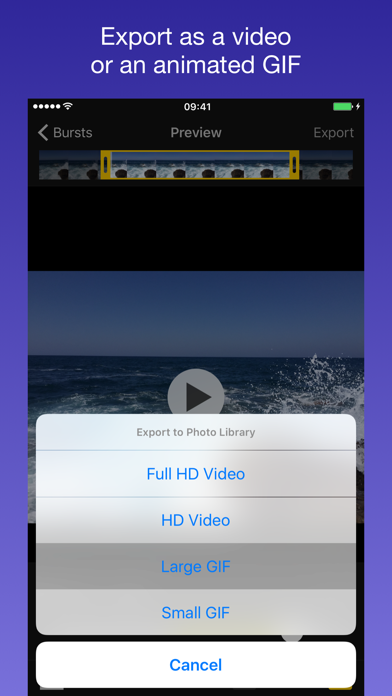Burstio – Animate your burst photos
iPhone / Photo et vidéo
Burstio converts burst photos taken with the built-in Camera app into videos or GIFs.
Featured on Lifehacker, CNET, Product Hunt and other websites.
IMPORTANT: Compatible devices are iPhone 5s and later, iPad Air 2 and later.
Features:
• Play a burst sequence as a regular video
• Trim the burst sequence to preferred frames
• Set playback speed — slow down or increase the frame rate (0.25–3.0x)
• Set playback direction — forward, reversed, back and forth
• Export as video or GIF to your Photo Library
• Share with friends or just keep it
Technical Specifications:
• Video resolution: Full HD (1080p) or HD (720p) without cropping (adjusted width)
• Video format: QuickTime (.mov)
• GIF resolution: Large (640p) or Small (320p)
• Audio is not included with burst photos
Requirements:
• Requires burst photos stored in your Camera Roll
"A picture is worth a thousand words – a burst can tell a story behind."
Quoi de neuf dans la dernière version ?
This app has been updated by Apple to display the Apple Watch app icon.
Key changes:
• Playback speed completely redesigned
• Sharing GIF to Twitter or Messenger works as you would expect it
• Latest export is stored in iTunes File Sharing
More delightful experience:
• Less vertical spacing between list rows
• Repeat option turned on by default
• Continue listening to music without interruption while you preview exported video
• Familiar video length format and file size information
• Animation, layout and performance enhancements
Love or hate? Every review counts.
Unfortunately we can’t respond to your App Store review. If you have an issue with the app, please email us at support@burstio.com.