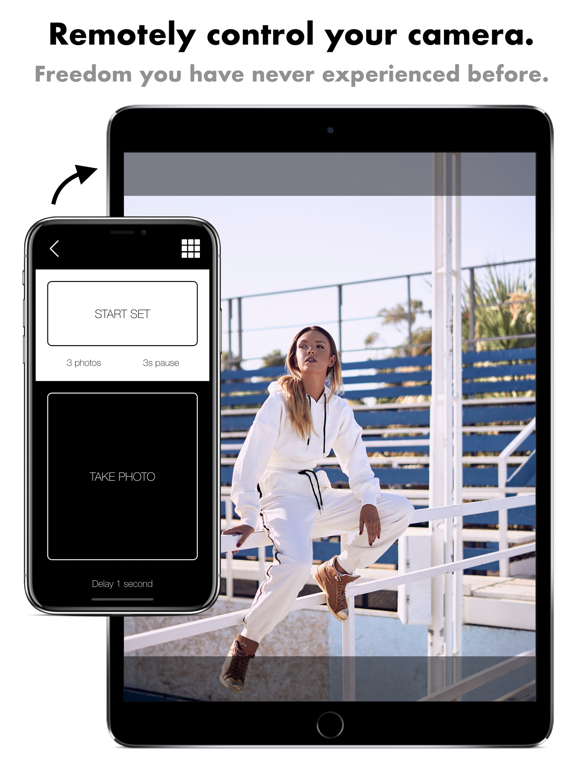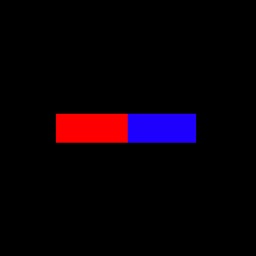Camera Remote Control App
iOS Universel / Photo et vidéo
Download the app on two iOS devices and establish a connection. Choose which device will be used as a camera and the other one will automatically switch to remote control mode.
Place the device in camera mode somewhere, so that the camera will be facing you (and your friends). Take your time to prepare for an amazing photo session.
The remote control offers the following options:
• take a single photo
• take a single photo after a delay (1,3,5,10 seconds)
• take a set of photos separated by a few seconds delay (in order to change pose/style)
• switch cameras
• turn sounds on/off
• turn flash on/off
• switch modes
• enable photo saving on both devices
The automatic mode (START SET button) is a great feature that gives you the opportunity to get a couple of photos separated by a pause. It makes it much easier to have multiple photos taken in one session instead of running back and forth to the phone to reset the countdown timer (as in the Camera app).
We are frequently updating the app and adding new features and improvements!
Quoi de neuf dans la dernière version ?
• minor bug fixes