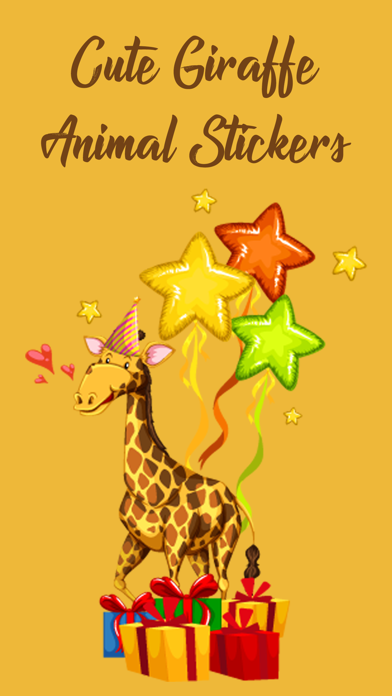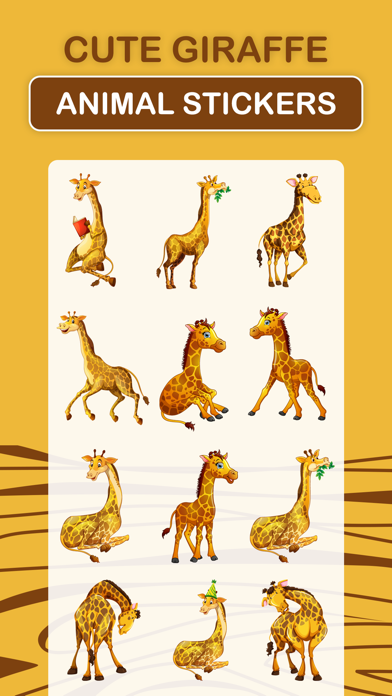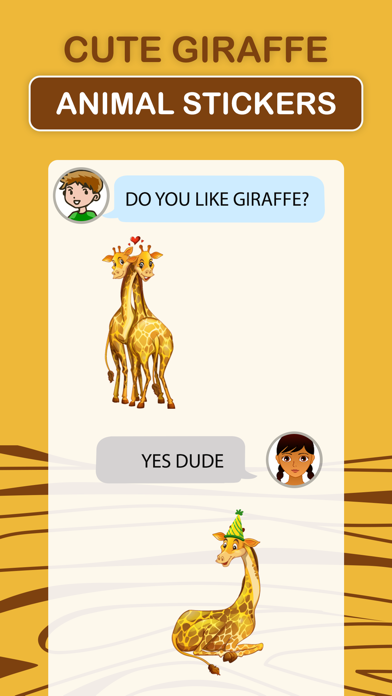Cute Giraffe Animal Stickers!
iOS Universel / Photo et vidéo
This sticker pack was designed to be used in your favorite messenger and to express yourself in Giraffe way for simple and brightful communication.
How to use stickers:
- Open iMessage from your iPhone.
- Tap on App Store icon.
- Tap on four oval icon to see app drawer.
- Tap on + button icon to access message app store, then manage app.
- Select the your app's sticker
- Just with a single tap send stickers.
- Peel and Place stickers on top of message bubbles or photos, just tap, hold and drop!.
- Add stickers over each other in conversations in iMessage.
- Scale & Rotate stickers by using a another finger before you place it on a bubble.
En voir plus...
Quoi de neuf dans la dernière version ?
- Stability and enhancement fixes with new stickers.