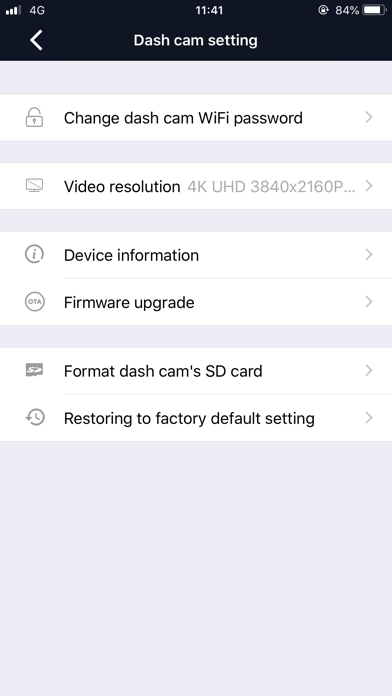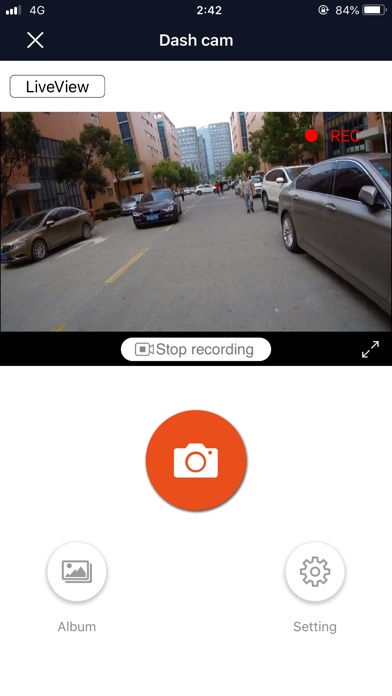DSH-1200
iPhone / Photo et vidéo
Access your dashcam in a direct connection over WI-FI .To do so , connect first to your Dashmate from your phone's WIFI netwrok Menu. WIFI name would be DSH-1200-XXXX , Last 4 Digits are unique to each dash cam . Once Connected . you can access all the videos recorded by your DSH-1200 and stored on SD Card which you can playback on your smartphone . You can have Live View and also can change the settings of your Dash Cam. You can also apply a firmware update over-the-air after downloading the firmware to your phone . Your DSH-1200 companion app can also help you to share the videos on social media , for sharing you have to download the videos from your SD card on your phone. To download first press the Edit and select the Video to be downloaded .After selecting , press the download icon on bottom left , Video will start downloading .Video will be downloaded in local folder .Since the videos are recorded in real 4K , the size of Video is too big to be shared online . There is an option to trim the video by pressing the trim icon which can help you to share the important incident , Trimming duration can be selected by swiping the timing section. You can also change app interface to different languages by disconnecting your dashcamera's wifi with your smart phone and enter the General Setting . After entering the General setting you can enter the Language setting which will provide you 6 options to select your desired language . Language change will change the language interface of your DSH-1200 app.
Quoi de neuf dans la dernière version ?
fixed OTA upload bug.