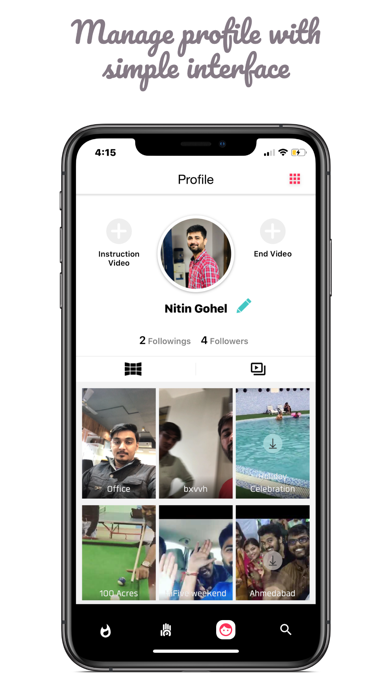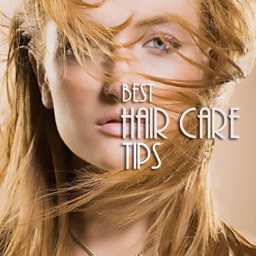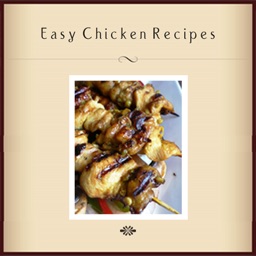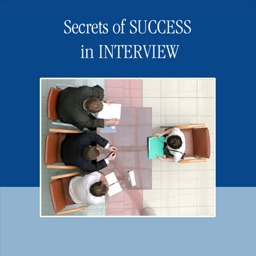HiFive - Video Story Creator
iPhone / Photo et vidéo
Video story is the best and most effective way to express your feeling with the world. If you are looking for a way to produce video stories in unique format, you must check this video story app “HiFive”.
There are hundreds of video story builder apps available in App Store, what is new in this app?
To answer this question, I would recommend checking our introduction video! Yes, our video story builder application is very unique from other app. It not only provide unique story builder format, but also gives you one of the best visual effect in your video story. Let me show you how!
Unique Visual Effect:
HiFive’s unique innovation will provide you the best visual effect while creating your video story. Here you just need to hit your palm on front camera and our app will automatically start shooting your video. Hit your palm again and your clip is ready. Now shoot different clips in the same way from different locations and combine all these short clips with our edit stories section and you will have one of the best video story with unique visual effect.
Checkout introduction video or download our app to shoot unique video stories now!
Still not convinced? Let us share the all amazing features you will get with this video story application. It is mainly divided in to 3 different sections mentioned below:
Create New Video Stories:
Once you download this app, New Story will be the first feature you will have to use to start creating your video stories. Follow below steps:
- Tap on New Stories
- Give Story name and click on go
- Your front camera view will start
- Now take your palm very close to front camera and the video will start recording
- Once you are done, again take your palm very close to front camera and it will stop recording and your clip will be displayed in the same frame.
- Repeat this process to create multiple short clips from your trip / functions / festival or any other events.
- Now select those clips to create one story. Here you can add the background music from pre-loaded sounds
- Now check preview and create your final story
Edit Stories:
What if you want to add or delete any clips from the stories you already created? Don’t worry, Edit stories section provides seamless story editing facility. To edit story:
- Click on Edit Story section
- Select the story which you want to edit
- Now follow the same process which you did while creating new story (select clips you wish to keep in existing story, do not select the one which you want to remove)
- You can also shoot new clip for existing story to append them in easy way
- Combine clips again and create final edited version of your story
Stories:
This is the place where you will find all your stories created with this video story builder application. Here you can:
- Play stories
- Share the stories via social media networks, email and many more options
- Save story to your phone gallery
- Delete story
Amazing, isn’t it?
What are you waiting for? Just download HiFive, a FREE video story builder application and amaze your friends with your awesome video stories.
Quoi de neuf dans la dernière version ?
- Bug fixes.
- Improve stability.