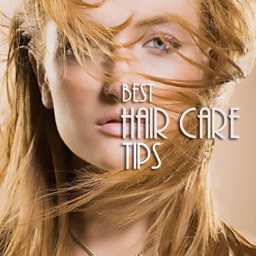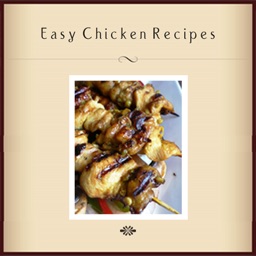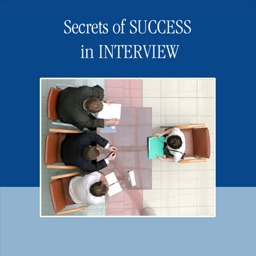Private Photo Vault - Hide it
iPhone / Photo et vidéo
Private Photo Vault - Hide it offers a complete solution for those who want to hide photos on iPhone and keep their private memories secure. If you're searching for ways to hide pictures on iPhone, this app provides advanced features to ensure total privacy without using mobile data.
Key Features:
Set Up Your Own PIN Recovery Question and Answer:
With our app, you can create a custom PIN recovery method. Set a security question and answer known only to you, ensuring complete control over your private photos. However, remember that this information is your responsibility—if forgotten, there's no way to recover your PIN, as we do not store any data on our servers.
Emergency PIN for Enhanced Privacy:
Worried about someone discovering your PIN? We've got you covered with the unique Emergency PIN feature. If your original PIN is compromised (say, a close friend or family member knows it), you can enter your secondary Emergency PIN, which will only display a set of "dummy" photos. This way, you can hide your real pictures while keeping your vault safe and deceptive.
Custom Folder/Album Creation:
Organize your hidden photos effortlessly by creating custom folders or albums within the app. Whether you want to categorize your images or give them meaningful names, the flexibility is entirely yours. Easily create and name these albums to suit your needs, making photo management simple and secure.
Move Photos from Gallery to Vault:
The app allows you to seamlessly select and transfer photos directly from your iPhone's gallery into the secure vault. No need to manually copy or delete files—just pick the images you want to hide, and the app will automatically store them safely.
Manage and Organize Albums:
Keep your hidden photos well-organized with our album management feature. You can add, delete, or rearrange albums as needed, ensuring a tidy and structured photo vault. You’ll never have to worry about finding specific images in a cluttered space.
Quick Exit Feature:
In urgent situations, use the quick exit feature to close the app in an instant. This allows you to leave the app in microseconds, ensuring that no one around you has the opportunity to see what’s inside the vault. A single tap, and you're out!
No Mobile Data or External Control Required:
Privacy is our priority. Private Photo Vault - Hide it does not require any mobile data to function, and it does not connect to external servers or APIs. This ensures that your photos remain entirely on your device, fully under your control. We do not have access to your data—your photos are for your eyes only.
With Private Photo Vault - Hide it, you have the perfect answer to how to hide photos on iPhone, as well as options to lock photos on iPhone for an extra layer of security. Whether you need to hide pictures, organize private albums, or just keep your personal images away from prying eyes, this app gives you everything you need to maintain complete control.
Quoi de neuf dans la dernière version ?
A minor bug was fixed.