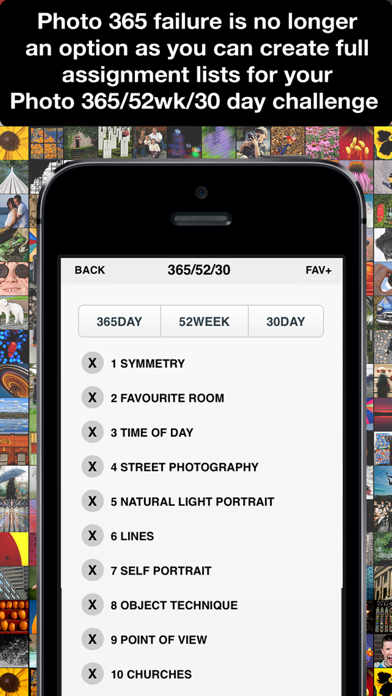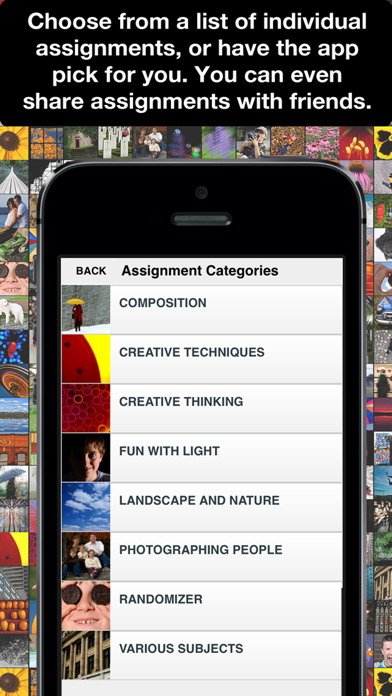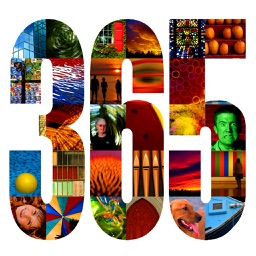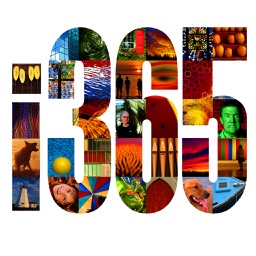
Learn Photo365 iPhotography Assignment Generator
iPhone / Photo et vidéo
Want to improve your iphone photography? Trying to get out of a creative rut? Taking on a Photo 365, Project365, Photo A Day, or Selfie 365 challenge? Just want to try something new?
Then the Learn Photo365 iPhotography Assignment Generator App is perfect for you, with thousands of ideas in this app! **This version is for iPHONEOGRAPHERS! if you shoot with an SLR/mirrorless, you want the other version found on the lower left under "more apps by Noel Chenier"**
**note there is an iOS9 bug that breaks scrolling when deleteing items from lists. A fix is on the way!**
"This app should be standard issue to all participants of photography courses."- Mobile Photography Central
"a boatload of photographic ideas...a clever app that should get your creative juices flowing."-Mel Martin, TUAW
"it isn’t another photography app with filters and effects. It’s quite unique and is perfect for photographers who need inspiration or ideas." -Angela LaFollette, 148Apps.com
"tons of photography assignments that can help you learn to be a better photographer over time" -Appolicious.com
"If you’re looking for some fresh project concepts to take your photography to the next level, the Photography Assignment Generator is a great investment." -Padgadget
This is a completely unique app about IDEAS and INSPIRATION for taking photographs, not about filters or effects.
OVER 75 INDIVIDUAL ASSIGNMENTS AND THOUSANDS OF POTENTIAL RANDOM ONES
Tailored to shooting with your iPhone/iPod, assignments range from the rules of composition, creative shooting techniques, photographing people, landscape and nature, and more subjects! Random objects and places, combined with techniques, environments, offer you hundreds of thousands of possibilities! The scavenger hunt assignment gives you lists of terms to find with your camera…with MILLIONS of possible combinations. There are also a series of THEMED scavenger hunts.
You can choose from the list, or have the app give you one at random. Each assignment has a series of example images to demonstrate the technique or inspire you.
PHOTO365/52WEEK/30 DAY CHALLENGE LIST
The app will generate a full assignment list for your Photo 365/52 week/30 day challenge. With the daily reminder, there should be nothing stopping you from completing it!
SELFIE 365
into selfies? There is now a Selfie365 challenge list generator to take your selfies to a new level! Thousands of fun, creative, and maybe even challenging selfie ideas
FAVOURITE ASSIGNMENT LIST! You can now keep all your fav assignments just a tap away!
SHARE YOUR ASSIGNMENTS!
Inspire your friends by sharing your assignment via email, Facebook, and Twitter!
DAILY REMINDER
Taking part in a 365 day challenge? Get the app to send you a reminder each day to get your photo assignment to keep you on track.
CAMERA TIPS
The app includes tutorials on getting better photos with your iPhone/iPod touch.
NO NETWORK REQUIRED
The app is completely self-contained and does not require a wifi or network connection. No matter where you are, you can always get an assignment. NOTE: Due to the huge amount of content, the app must be downloaded over wi-fi or through iTunes on your computer.
SHARE YOUR RESULTS
Show off your app inspired images on the Flickr page:
http://www.flickr.com/groups/ilearnphoto365
For more info on the app and a video tour, head to www.learnphoto.ca/apps.
FREE VERSION
Want to try before you buy? There is also a FREE version that contains just a fraction of the assignments available in the full paid version, but should be enough to make you want it all. Note that it is the full slr version, but is basically the same as the iPhone/iPod version.
SLR PHOTOGRAPHERS
If you are shooting with an SLR, you will want the full $2.99 Learn Photo365 Photography Assignment Generator app, as it contains more assignments including camera settings, lenses, and more techniques possible.
Quoi de neuf dans la dernière version ?
This app has been updated by Apple to display the Apple Watch app icon.
-fixes iOS9 bugs! The reminder setting should stay on now. App scrolling shoud be just fine after you delete an item from a list.
If you come across any issues, please contact me and let me know!
If you have any ideas, feedback, kind words, questions, fire away!
And if you love the app, would appreciate a review on the app store!
For more great photo tips, head to www.learnphoto365.com