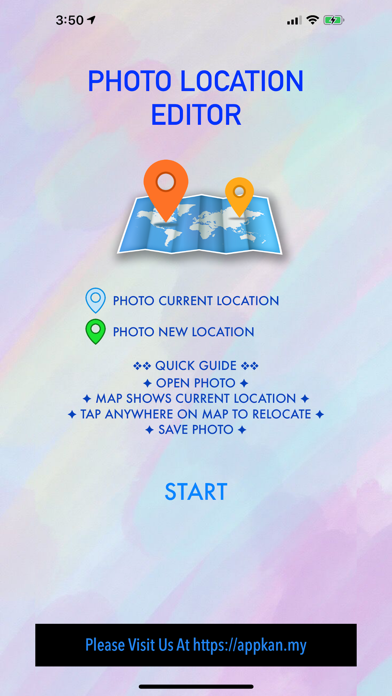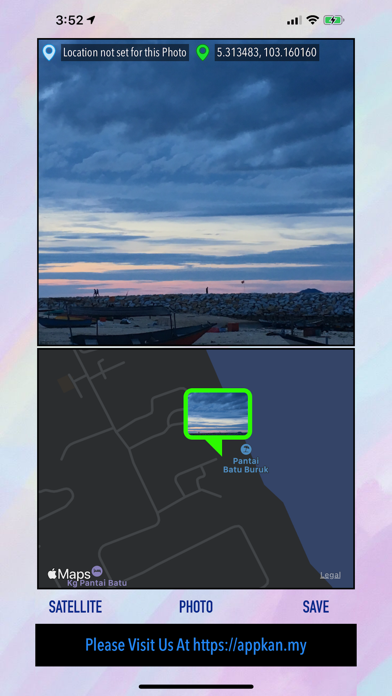Photo Location Editor
iPhone / Photo et vidéo
Photo Location Editor app allows user to add geolocation or location coordinate to the photo, edit the geolocation that was already set to the photo, or just to view geolocation set to the photo.
Photo Location Editor app is really easy to use, making geolocation coordinate changing process in photos very quick. The main features are:
1. Add a coordinate location / geolocation to a photo. This is useful if you receive a photo via messaging services, emails, or saving photos from any websites where the geolocation was stripped off the photo.
2. Edit the coordinate location / geolocation that was already set in the photo. This is useful when your photo that was tagged wrongly due to inaccuracy of the location sensor while taking the photo. This can also be useful when you wanted to relocate the photo geolocation for any other reason such as for grouping or just for information.
3. View the coordinate location / geolocation set to the photos. You can just use Photo Location Editor app for viewing or browsing the location set in each of your photo.
The process is really straight forward. It can be done in 3 simple steps as below:
1. Open the required photo from the Photo Library.
2. The current coordinate location / geolocation will be shown (only if it was already set). You can now browse the map & tap to set to a new location as you like.
3. Save the photo. You can choose to override the current photo with the new location set or you can choose to duplicate the photo & set the new coordinate location on the duplicate photo (keeping the original photo with its original location set).
Note that the photo quality, any other settings & details (i.e. exif datas) will not be changed by Photo Location Editor app during the process. Even on duplicated photos, all the settings & quality will remains the same as the original photos.
OK now it is time to download Photo Location Editor app & start editing the geolocation as you like.
Enjoy!
Quoi de neuf dans la dernière version ?
Bug fixes & more enhancement to improve user experience!