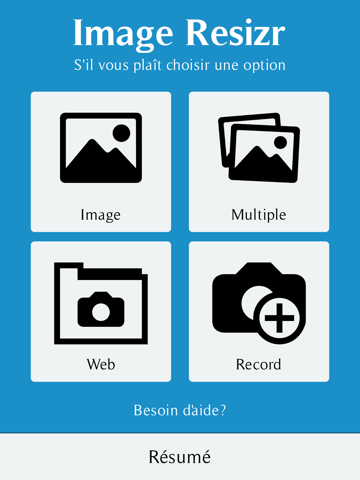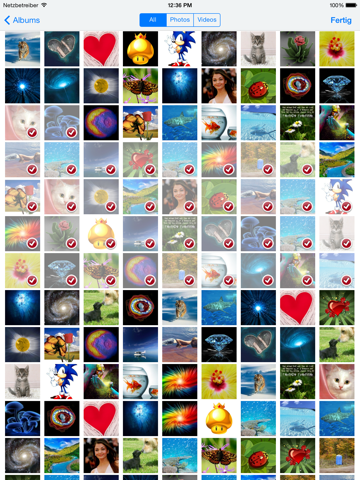Pic Resize
iOS Universel / Photo et vidéo
Change the sizes of your images easily.
Our "Resizr" offers you many useful functions to adjust the size of the image.
:: All common image sizes can be used.
No matter if you want to minimize a JPEG, PNG, GIF or SVG. Just choose an image or make a new one and adjust the size of the image with quick and simple steps.
:: Several images
You are able to adjust as many images as you want at the same time. This feature is available over an In-App Purchase.
:: FX-Studio
Offer a powerful, full-featured image editing UI component that allows your users to edit their photos right within your app with tons of great content and tools such as: Stunning effects and frames, original high-quality stickers, beautiful overlays, fun features like tilt shift and color splash, pro-level adjustments, color tools and many more
:: Web
Download an image from the internet directly in the app and adjust it.
:: Options
You can enter the size to the nearest pixel. If you leave the line for a new height empty, your image will be adjusted proportionally to the new size.
Furthermore, you are able to determine the quality of the minimized images.
:: Square
The feature "zoom crop" allows you to create a perfect square out of your image. You can choose the size of the square yourself.
:: Overview
All your adjusted images are being saved in the app. You get a great overview of every image and can continue to use those.
:: In a photo album
You can copy your minimized images in your photo album with just one click.
:: E-Mail
Send your adjusted images via e-mail.
:: Offline
The size adjustments are made offline. Even if you don't have an internet connection, you are able to use the app entirely.
Quoi de neuf dans la dernière version ?
Apple a mis à jour cette app afin d’afficher l’icône de l’app Apple Watch.
Bugfix