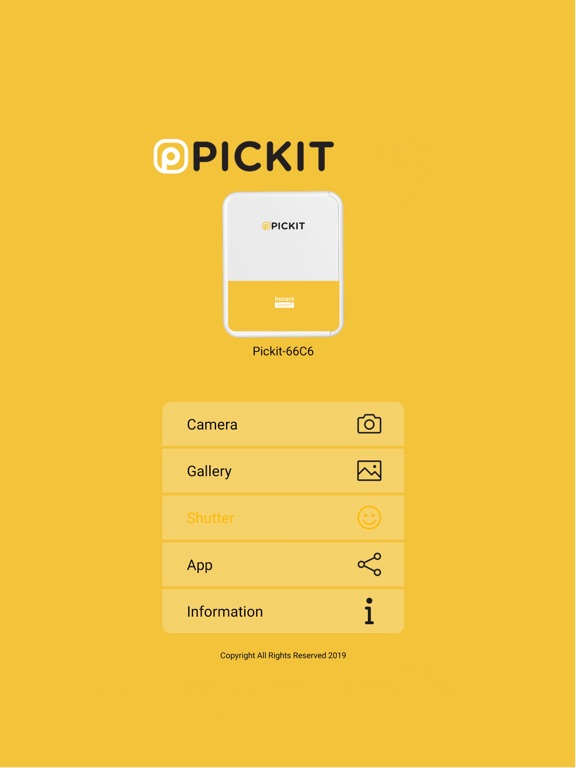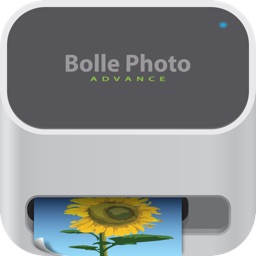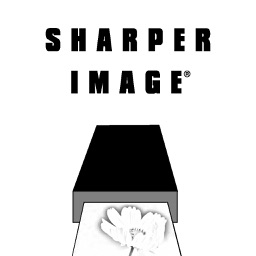Pickit Instant
iOS Universel / Photo et vidéo
Thank you for purchasing Pickit Instant Printer.
Supported Models :
Pickit 2 inch Printer (PP210)
Pickit 2 in 1, 2 inch Camera (PC210)
Pickit 3 inch Square Printer (PP300)
Pickit 3 inch Square 2 in 1 Camera ( PC310)
Pickit 4 inch Dock Printer (PD400)
Easily print amazing photos with Pickit Instant Camera and Printer.
The "Pickit" Instant photo printer and camera can be used to print images from smartphones by connecting Bluetooth to the device.
You can take and edit pictures on smartphones or tablets. It will instantly print your precious moments!
[How to Use]
1. Make sure you recharge the printer before you use it.
2. Make sure the Adapter is connected properly.
3. Turn on the printer
4. Go to Bluetooth setting and find the printer’s MAC address.
The MAC address is placed inside the printer’s door
If you purchased Dock Printer, dock your smartphone at the pin on top the of the printer or find the MAC address on the downside of the printer to connect the device to the Bluetooth.
5. Select an image from the Gallery or take a photo with your smartphone.
6. Once image has been selected, edit the image with your personal preference.
7. Now press print button located on top of the printer when editing is completed.
8. When you print for the first time, it may need to update the firmware. Please follow the instruction shown on the screen of your smartphone.
9. It will take about a minute to fully print. Please do not pull the photo until it is completely printed.
Thank you.
Quoi de neuf dans la dernière version ?
Bugs fixed.