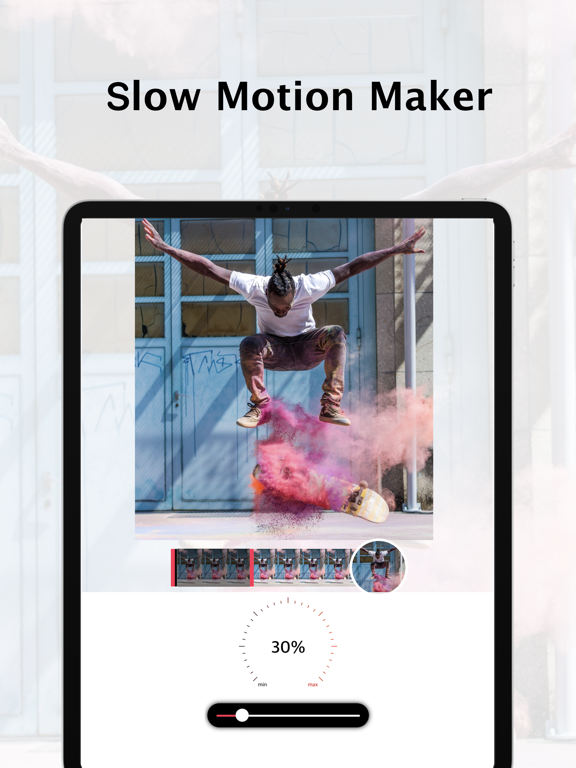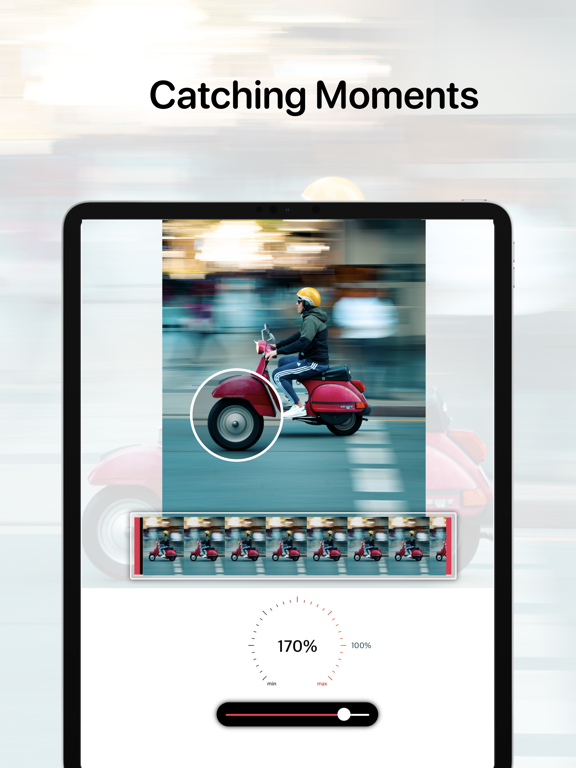Slow Motion Video Maker Pro
iOS Universel / Photo et vidéo
Slow Motion Video Maker Pro is useful when you want to slomo or speed up video and share it in social media with friends and family. With Slow Motion Video Maker Pro you can create and edit amazing videos and catch special moments fast and easy.
Features:
▶ No Watermark
▶ Slow mo videos
▶ Speed up videos
▶ Sound Control
▶ High-quality video & audio
▶ Export smooth videos
▶ Cut specific parts from video
▶ Videos are exported without compression
▶ No distortion videos in social networks
▶ Supports Portrait or Landscape videos
▶ No coins, no sign-up
Enjoy Slow Motion Video Maker Pro It Made With Many Love :)
----
◆ Subscriptions & Terms
The usage of the Slow Motion Video Maker Pro app requires a valid subscription plan.
Our plan is starting with 3 days of the free trial, without any charge during the trial period. Cancel anytime. After the free trial ends, you'll be charged with $0.99/week (Unlock Premium Features).
• No charge during the Free Trial period.
• Free trial automatically converts to a paid subscription unless canceled at least 24-hours before the end of the trial period. From that point onwards, subscription automatically renews unless canceled at least 24-hours before the end of the current period.
• The payment will be charged to your iTunes Account when you confirm the purchase.
• The subscription automatically renews for the same price and duration period depend on the selected plan (monthly, half-annual or annual) unless canceled at least 24-hours before the end of the current period.
• You can disable the automatic renewal function at any time by adjusting your account settings.
• Any unused portion of a free trial period will be forfeited when the user purchases a subscription.
----
Privacy Policy: https://appside.app/apps/slowmotion/privacy.pdf
Terms Of Use: https://appside.app/apps/slowmotion/terms.pdf
◆ Customer Support
If you have any suggestions or any difficulties, please contact us at support@appside.app, and we will be glad to assist.
Quoi de neuf dans la dernière version ?
General Improvements